The procedure for building a PRIMECLUSTER cluster is shown below:
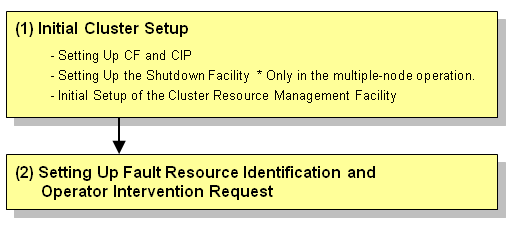
Work item | Execution Node | Required/Optional | Manual reference location*1 | |
|---|---|---|---|---|
(1) | All nodes | Required | CF "1.1 CF, CIP, and CIM configuration" | |
All nodes | Required*2 | CF "7 Shutdown Facility " | ||
5.1.3 Initial Setup of the Cluster Resource Management Facility | All nodes | Required | CF "3.1 Resource Database configuration" | |
(2) | 5.2 Setting up Fault Resource Identification and Operator Intervention Request | 1 node | Required |
*1 The PRIMECLUSTER manual names are abbreviated as follows:
CF: PRIMECLUSTER Cluster Foundation (CF) Configuration and Administration Guide
*2 When configuring a single node cluster, it is not necessary to setup the shutdown facility.
Note
Execute the configuration setting of GDS after initializing the cluster.
If you deactivate the virtual interfaces such as GLS, tagged VLAN, and virtual bridge, or restart the network service before setting CF and CIP, restart CF first, and then start the settings of CF and CIP.
For information on how to stop and start CF, see "4.6 Starting and stopping CF" in "PRIMECLUSTER Cluster Foundation (CF) Configuration and Administration Guide."