Display procedure
Web-Based Admin View screen -> Select Global Cluster Services. -> Select Cluster Admin. -> Node selection screen -> Select the node.
Exit procedure
Select the Exit in the File menu. -> Confirmation screen -> Select the Yes. -> Global Cluster Services menu
Figure 4.3 Web-Based Admin View screen (Cluster Admin)
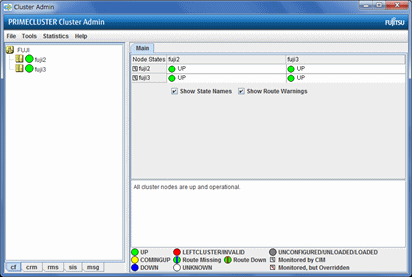
Cluster Admin supports the functions described below.
The manual reference locations are indicated in "Overview of Cluster Admin."
Overview of Cluster Admin
This function allows you to manage, build, monitor, and diagnose the cluster.
Reference location: "5.1 Initial Cluster Setup," "Chapter 7 Operations"
crm (CRM: Cluster resource management facility)
This function manages the resource database, which contains information about the hardware devices (including shared disks and network interface cards).
Reference location: "5.1.3 Initial Setup of the Cluster Resource Management Facility," "Chapter 7 Operations"
rms (RMS: Reliant Monitor Services)
This function monitors the status of the cluster system and manages applications and resources.
Reference location: "Chapter 7 Operations"
sis (SIS: Scalable Internet Services)
In this version, this function is not available.
msg (Message)
Cluster control messages are displayed.
Reference location: "Chapter 7 Operations"