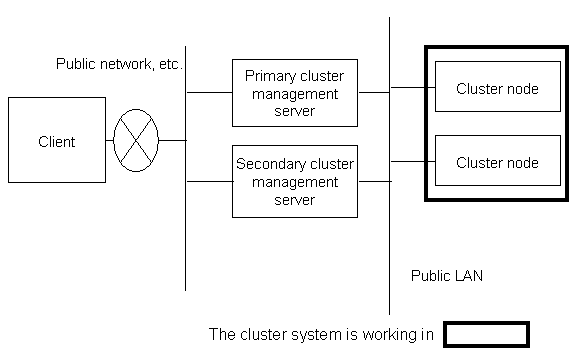Determine the operation mode of Web-Based Admin View according to your PRIMECLUSTER configuration.
This section describes operation modes and typical models of PRIMECLUSTER systems that run Web-Based Admin View, and provides a guideline for adopting models.
See
For information on the operation modes of Web-Based Admin View, see "1.2 Web-Based Admin View topology" in "PRIMECLUSTER Web-Based Admin View Operation Guide."
Roles of individual nodes
Web-Based Admin View adopts a logical 3-tier architecture, which consists of clients, a cluster management server, and cluster nodes.
A client is a computer with which a user manages operations. Basically, the computer is a personal computer that uses a Web browser.
The cluster management server manages cluster operation and features web server functions. The server can be as a cluster node. The cluster management server can be duplexed. In this case the system will have a two-server configuration, consisting of a primary management server and a secondary management server.
Set up both primary and secondary management servers for redundancy.
You can dynamically move the secondary management server depending on the operation mode. The cluster management servers run on the Linux(R) servers.
Logical 3-tier architecture and operation models
Web-Based Admin View adopts a logical 3-tier architecture consisting of clients, management servers, and monitored nodes. Physically, the system can adopt a 2-tier architecture.
Typical operation modes that run Web-Based Admin View are introduced below.
In the 2-tier model, the cluster management server and the cluster node are used together on the same machine, and the client is on a machine other than the nodes and the management servers.
This model supports configurations where the number of nodes is relatively small and which does not require a specific cluster management server.
This model supports 2 types of topology, which are described below.
In this topology, the public LAN and the LAN that is connected to the management client are used together. You can adopt this topology if the network users and network range are limited for security. This is the default Web-Based Admin View configuration after PRIMECLUSTER installation.
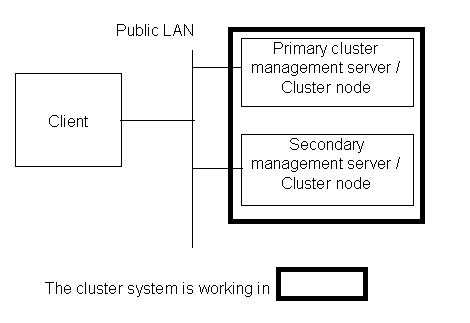
In this topology, the public LAN and the LAN that is connected to the management client are separate. When using a management client from a public network, this topology is recommended for security. After the PRIMECLUSTER installation is done, you will need to modify the Web-Based Admin View configuration.
Specify IP addresses used for a cluster node and a client respectively. For details, see "5.1.1 Setting Up CF and CIP."
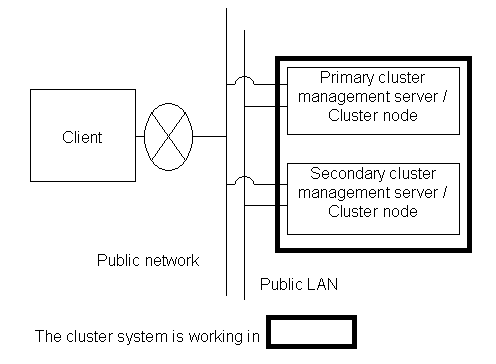
In the 3-tier model, clients, cluster management servers, and cluster nodes are set up separately.
This model is adopted for configurations where the number of nodes is relatively large.
Normally, this model is used for integrated management of the PRIMECLUSTER system. You can also use this mode when you do not want to impose the load of running the management server on the cluster node or when you want to perform the integrated management of the PRIMECLUSTER system.
This model supports 2 types of topology, which are described below.
In this topology, the public LAN and the LAN that is connected to the management client are the same. You can adopt this topology if the network users and network range are limited for security. This is the default Web-Based Admin View configuration after PRIMECLUSTER installation.
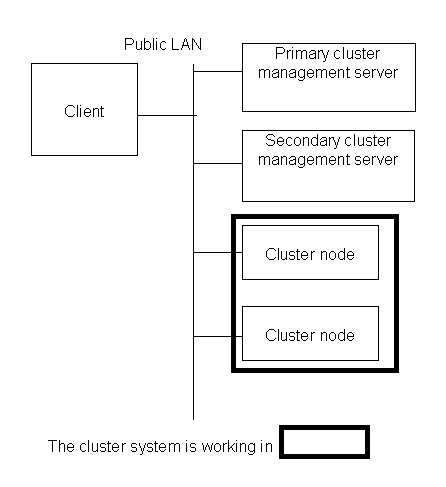
In this topology, the public LAN and the LAN that is connected to the management client are separate. When using a management client from a public network, this topology is recommended for security. After PRIMECLUSTER installation is done, you will need to modify the Web-Based Admin View configuration.
Specify IP addresses used for a cluster node and a client respectively. For details, see "5.1.1 Setting Up CF and CIP."