VMware vSphere Virtual Volumes is a technology that offloads VMDK file operations that was previously performed on VMFS to the volume operation of the storage device.
In VMFS, one formatted volume was counted as a VMFS datastore, and multiple VMDK files created on the VMFS datastore constituted one virtual machine. For this reason, virtual machine operation was realized by operating the files in the VMFS, and the advanced functions of the storage device were not fully utilized.
Figure 1.1 VMFS Environment

In VMware vSphere Virtual Volumes, the logical area configured in a storage device as a datastore and individual volumes created in that area as VMDK, makes up the virtual machine. This makes it possible to utilize the various functions of the storage device for each virtual machine. A datastore for Virtual Volumes is called "VVOL datastore".
The VMware vSphere Virtual Volumes function can simplify performance design and performance analysis for ETERNUS Disk storage systems. In addition, backups for each virtual machine can be obtained. By using the Advanced Copy function of the ETERNUS Disk storage system within the same device, VMware standard snapshots and clones can be created, and high-speed Storage vMotion process can be realized.
Figure 1.2 Environment with VMware vSphere Virtual Volumes
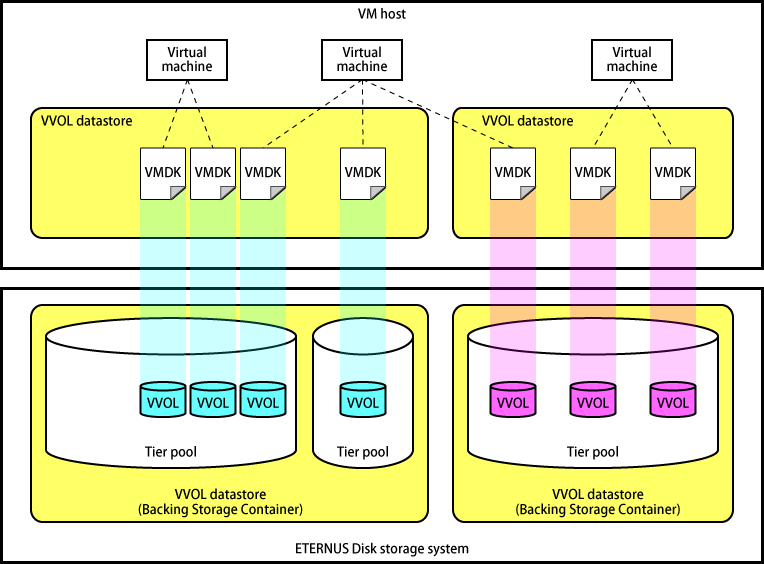
Information
In the VMware vSphere Virtual Volumes function, a datastore configured on the storage device side is referred to as "Backing Storage Container".