To unconfigure a CF node, first stop CF on that node. Then, from the Tools pull-down menu, click on Unconfigure CF. The Unconfigure CF pop-up display appears. Select the check box for the CF node to unconfigure, and click Ok (see below.)
Figure 4.27 Unconfigure CF
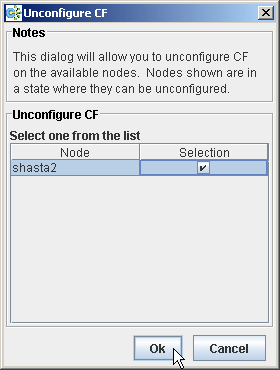
The unconfigured node will no longer be part of the cluster. However, other cluster nodes will still show that node as DOWN until they are rebooted.