PRIMECLUSTER allows you to configure a new cluster system by cloning an already configured cluster system.
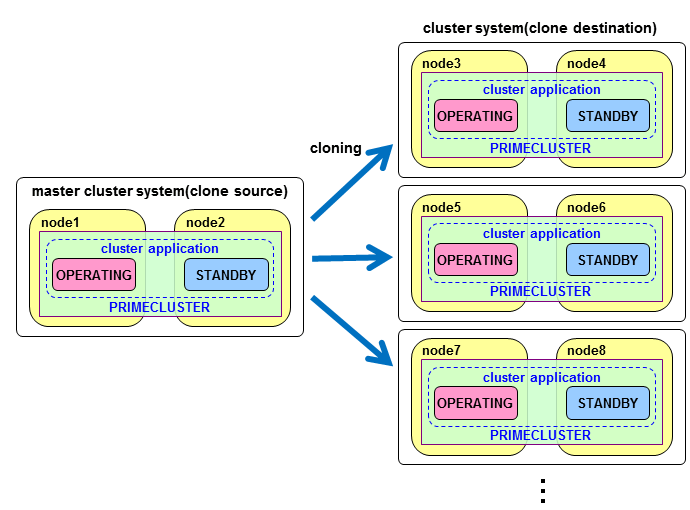
Note
The following items are not included in the supported range:
The cluster system configured in the virtual environment
Building a single-node cluster from multiple clusters (cases of which can be seen with Disaster Recovery and so on)
After building a single-node cluster, copying it to multiple nodes to build multiple-node clusters
Building multiple-node clusters by copying a node within the multiple-node clusters to the multiple nodes
Make sure that the hardware configurations (server models and disk mounting positions) of the copy source and the copy destination are the same.
Make sure that the sizes of disks managed by GDS are the same at both copy source and copy destination.
Before starting up the copy destination system, make sure that the NIC cables are disconnected or the copy source is stopped, or connect from the copy source system to an isolated network, taking care that there are no IP addresses in duplicate with the copy source system.
When you carry out cloning, you should follow the conditions of the cloning software/function to be used.
Here, the cloning procedure is explained with the cases of cloning a cluster system of standby operation and a two-node cluster in the physical environment.
Procedure for Configuration by Cloning
The procedure for configuration by cloning in PRIMECLUSTER is as follows.
Figure L.1 Procedure for Configuration by Cloning
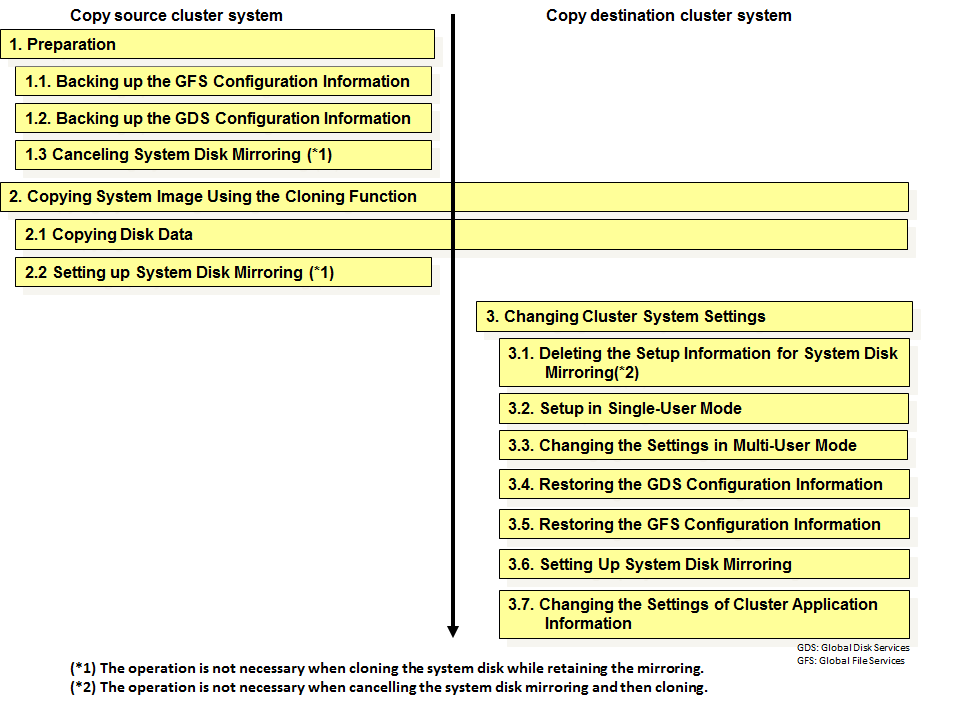
Note
If mirroring of the system disk using GDS is set in the cluster system of the copy source, system disk mirroring must be canceled temporarily either in the source or in the destination system of copying.
This cloning method is particularly recommendable when there are multiple copy destination systems.
When canceling the system disk mirroring on the copy source
The procedure for canceling the system disk mirroring temporarily on the copy source and then cloning it is as follows:
As described in "L.1 Preparation," cancel a system disk mirroring on the copy source.
After the procedure described in "L.2 Copying System Image Using the Cloning Function," mirror the system disk again on the copy source system.
As described in "L.3 Changing Cluster System Settings," make the settings for the system disk mirroring on the copy destination system.
When canceling a system disk mirroring on the copy destination
The cloning procedure for canceling the system disk mirroring on the copy destination is as follows:
After the procedure described in "L.2 Copying System Image Using the Cloning Function," restart OS using the installation CD of the OS on the copy destination system in "L.3 Changing Cluster System Settings."
Delete the configuration information for system disk mirroring.
After booting from the system disk, make the settings for the system disk mirroring.
The description of the steps in the following execution example, is given for building a cluster system with the following configuration.
Copy source | Copy destination | |||
|---|---|---|---|---|
Cluster Name | PRIMECLUSTER1 | PRIMECLUSTER2 | ||
CF Node Name | fuji2 | fuji3 | fuji4 | fuji5 |
CIP/SysNode Name | fuji2RMS | fuji3RMS | fuji4RMS | fuji5RMS |
IP address on Administrative LAN | 10.20.30.100 | 10.20.30.101 | 10.20.30.102 | 10.20.30.103 |
IP address for IPMI (BMC or iRMC) or IP address of the management blade | 10.20.30.200 | 10.20.30.201 | 10.20.30.202 | 10.20.30.203 |
IP address for cluster interconnect | 192.168.0.1 | 192.168.0.2 | 192.168.0.3 | 192.168.0.4 |
Physical IP address/hostname for GLS | 10.34.214.181/primecl01 | 10.34.214.182/primecl02 | 10.34.214.191/primecl03 | 10.34.214.192/primecl04 |
Virtual IP address/hostname for GLS | 10.34.214.185/takeoverIP | 10.34.214.195/takeoverIP2 | ||
GLS: Global Link Services