If a resource failure or recovery is detected, a message screen pops up as the Cluster Admin popup screen. An example of failed resource message screen is shown below:
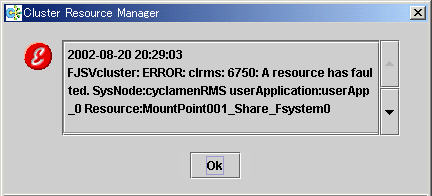
Note
If a message frame title says "Cluster resource management facility," see "3.2 CRM View Messages" and "Chapter 4 FJSVcluster Format Messages" in "PRIMECLUSTER Messages."
The severity icon is defined as follows:
Icon | Meaning |
| Notice |
| Warning |
| Error |
| Other |
Respond to the failed resource message screen as follows:
Procedure
Click on the OK button to respond to the message.
Click the up arrow mark or down arrow mark to go to the previous or next message. Then, a message appears to remind you that you have not yet entered a response or confirmed the displayed message.
If you subsequently enter a response, the message is cleared and the next message appears. If the next message does not appear and the message prior to that for which a response was entered is still available, the previous message will appear. If there is any message for which confirmation or a response has not yet been entered, the message screen closes. For information on the message contents, refer to "3.2 CRM View Messages" in "PRIMECLUSTER Messages" and for information on how to display previous messages, refer to "C.2.2 Resource Fault History."
Note
If you close Web-Based Admin View or Cluster Admin after this message is displayed, a fault resource message with the same contents will not be displayed. Therefore, you are recommended to confirm the message contents if a fault resource message is displayed for the first time. After you have closed the message, refer to the fault history on the "Resource Fault History" screen. For information on the message display language, refer to "4.3.3.3 Setting the Web-Based Admin View Language."
If the Cluster Admin screen is not displayed on the client PC when the fault resource message is displayed, the message is transmitted only to the client to which the management server was first connected.
Each management server administers its fault resource messages. If you change the management server after confirming the message, the same message will be displayed again. To delete these messages, select Cluster Admin by using the GUI of Web-Based Admin View after closing Cluster Admin, and then open Cluster Admin again.