When Forced switch request (Forced startup) of a cluster application or a resource is issued, RMS overrides all safety checks and starts the cluster application or the resource. So if shared resources which require exclusive control between nodes become Online on the multiple nodes simultaneously, it could result in data corruption or other inconsistencies.
Note
A node where RMS is not running could be forcibly killed before the cluster application or the resource is forcibly started on another node to reduce the risk of data corruption.
To perform forced startup of a cluster application or a resource safely, check whether RMS is running on all the nodes in the cluster before starting forced startup according to the following procedure, and if there are the nodes on which RMS is not running, then shut down the nodes.
Check the node state by one of the following methods:
Execute the cftool -n command on all the nodes.
fuji2# cftool -n Node Number State Os Cpu fuji2 1 UP Linux EM64T fuji3 2 UP Linux EM64T
Check the CF tree of the Cluster Admin.
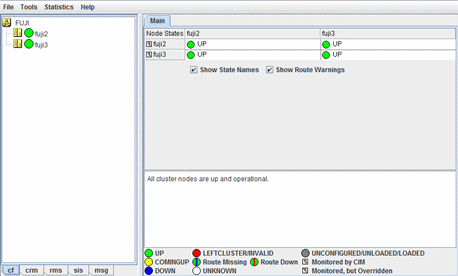
Check the following contents for the node states, and take corrective actions if necessary:
Check the node states are all UP.
If a LEFTCLUSTER node exists, recover CF from the LEFTCLUSTER state.
For details, see "PRIMECLUSTER Cluster Foundation (CF) Configuration and Administration Guide."
If a node with DOWN or UNKNOWN exists, or if a node for which the state is not displayed exists, check whether the operating system of the node has stopped. If the operating system is running, shut down the operating system or restart OS in single-user mode.
Check whether some nodes on which RMS is not running exist among the nodes on which the cluster application or the resource will be forcibly started by one of the following methods:
Execute the hvdisp -a command on nodes where the cluster application or the resource will be started and check that the state of objects whose Type is SysNode is Online.
fuji2# hvdisp -a Local System: fuji2RMS Configuration: /opt/SMAW/SMAWRrms/build/config.us Resource Type HostName State StateDetails ----------------------------------------------------------------------------- fuji3RMS SysNode Online fuji2RMS SysNode Online app2 userApp Offline Machine001_app2 andOp fuji3RMS Machine000_app2 andOp fuji2RMS Offline ManageProgram000_Cmd_APP2 gRes Offline app1 userApp Offline Machine001_app1 andOp fuji3RMS Machine000_app1 andOp fuji2RMS Offline ManageProgram000_Cmd_APP1 gRes Offline
Check that the states of all SysNode displayed in the RMS tree of the Cluster Admin are Online.
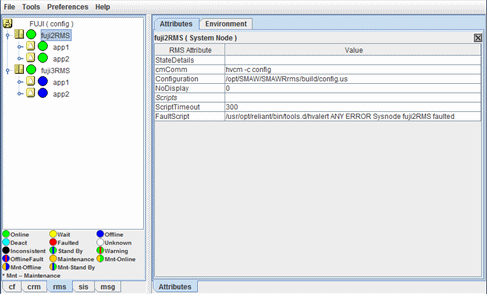
If nodes which satisfy the following conditions exist, shut down the operating system of the nodes, or restart OS in single-user mode.
The node state is UP, and
The state of SysNode is not Online.
Execute the Forced switch (hvswitch -f) to forcibly start the cluster application or the resource.