The virtual machine function is a function for the realization of virtual machine environment.
This function enables you to create multiple independent virtual machines on one physical machine by virtualizing resources such as the CPU, memory, network and disk that are installed on a physical machine.
PRIMECLUSTER can build the cluster system between multiple guest OSes.
Note
In a KVM environment, read the "host OS" as "hypervisor," in a VMware environment, read "host OS" as "ESXi host."
When installing PRIMECLUSTER in a virtual machine environment, do not perform the following procedures:
- Temporary stopping the Guest OS
- Restart the Guest OS from a temporary stopped state
- Restart or stop of the host OS when the guest OS is not stopped
See
For details on the virtual machine function in a KVM environment, see "Red Hat Enterprise Linux 6 Virtualization Administration Guide" or "Red Hat Enterprise Linux 7 Virtualization Deployment and Administration Guide."
For details on the virtual machine function in a VMware environment, see the documentation for VMware.
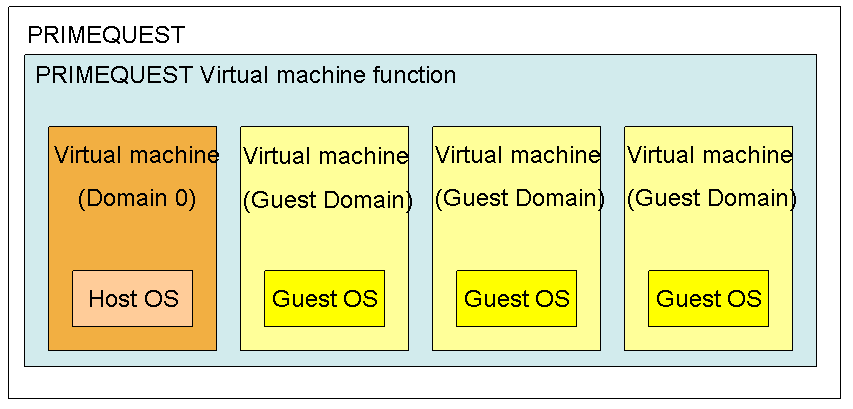
Cluster system in the virtual machine function
The virtual machine function provides the following methods to build a cluster system:
Building a cluster system between guest OSes on one host OS
Building a cluster system between guest OSes on multiple host OSes without the Host OS failover function
Building a cluster system between guest OSes on multiple host OSes with the Host OS failover function (only in a KVM environment)
The table below shows uses and notes for each cluster system.
Method | Use | Note |
|---|---|---|
Building a cluster system between guest OSes on one host OS |
|
|
Building a cluster system between guest OSes on multiple host OSes without the Host OS failover function |
|
|
Building a cluster system between guest OSes on multiple host OSes with the Host OS failover function (only in a KVM environment) |
|
|
This configuration allows you to run a cluster system on a physical machine. This is effective when you verify that the userApplication runs on PRIMECLUSTER.
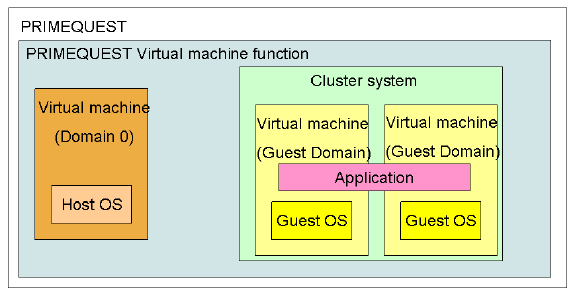
Note
When an error occurs in the guest OS in a VMware environment, the node state becomes LEFTCLUSTER.
For how to recover from LEFTCLUSTER, refer to "5.2 Recovering from LEFTCLUSTER" in "PRIMECLUSTER Cluster Foundation (CF) Configuration and Administration Guide." For the following operations, refer to "7.2 Operating the PRIMECLUSTER System."
This configuration allows you to continue work processes by a failover even if hardware such as a network or a disk fails.
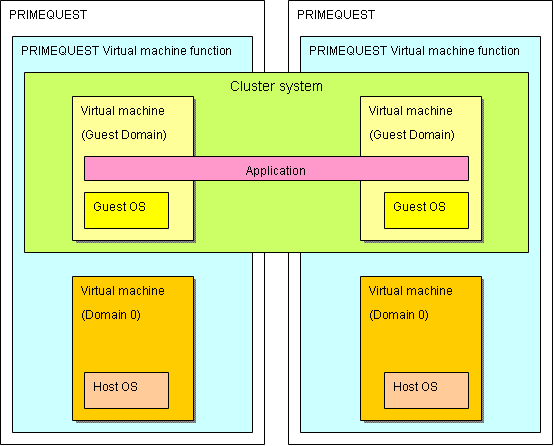
Note
If the host OS cannot run in a KVM environment, the node may become the LEFTCLUSTER state. For details, see "7.4.2 Corrective Action in the event of the LEFTCLUSTER state when the virtual machine function is used" or "7.2 Operating the PRIMECLUSTER System."
When building a cluster system between guests on multiple host OSes in a KVM environment, you can use a function that automatically perform a failover when the host OS fails (Host OS failover function).
When building a cluster between guests in different units on a virtual machine, if an error occurs in the host OS, nodes in the cluster may become the LEFTCLUSTER state. Host OS failover function allows for automatically switching cluster applications on the guest OSes in the case of the following errors in a cluster system between guests in different units in a KVM environment.
- Panic of the host OS
- Hang-up of the host OS (slowdown)
This function is achieved by linking PRIMECLUSTER installed on the host OS with guest OSes.
Note that there are some precautions for operations, for example, setting the priority of RMS is not available by using this function. Then, you should take these precautions into consideration when designing the system.
Note
When creating a cluster application for a guest OS, do not set the ShutdownPriority attribute of RMS.
When a host OS failure is detected, the host OS is forcibly shut down. Then, all guest OSes on that host OS with a failure will stop regardless of whether they are clusters or not.
Do not register resources (except the following resources necessary on the guest OS) in the cluster application.
- Gls resource which controls the network used on the guest OS
- Cmdline resource to control the guest OS (see "Appendix F Using PRIMECLUSTER in a KVM Environment")
If the operation was performed on the host OS and it was overloaded, the host OS is forcibly shut down and it affects the guest OS running on the host OS.
Figure 2.1 Cluster system using the Host OS failover function on the virtual machine
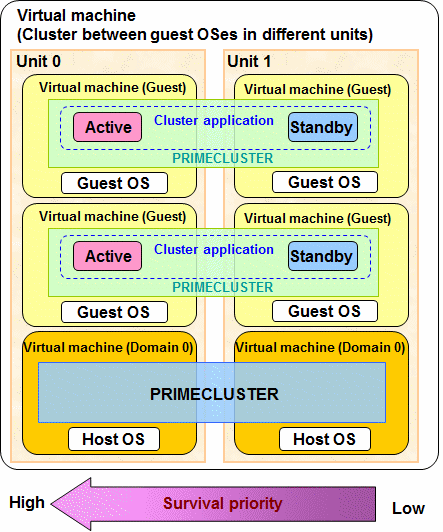
Figure 2.2 Failover image in the case of host OS failure
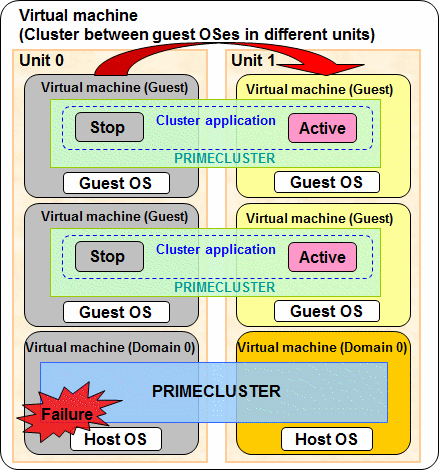
Moreover, you can replicate the cluster system by doing live migration of guest OSes in which PRIMECLUSTER is installed or by copying the virtual machine image.
Migration for a Cluster System in a KVM Environment
Following three types of the Migration function can be used for a cluster system in a KVM environment:
Live Migration
Transferring an active guest OS.
Offline Migration
Transferring a suspended guest OS.
Migration by Export/Import
Exporting/Importing the XML setup files of stopped guest OSes.
The Migration function in a KVM environment can be used in the following cluster system configurations:
When building a cluster system between guest OSes on multiple host OSes without using the Host OS failover function
When building a cluster system between guest OSes on multiple host OSes using the Host OS failover function
Live Migration
By migrating a guest OS while it is running (Live Migration), you can do server maintenance while maintaining the redundant configuration for active and standby servers.
Figure 2.3 Live Migration for a cluster system
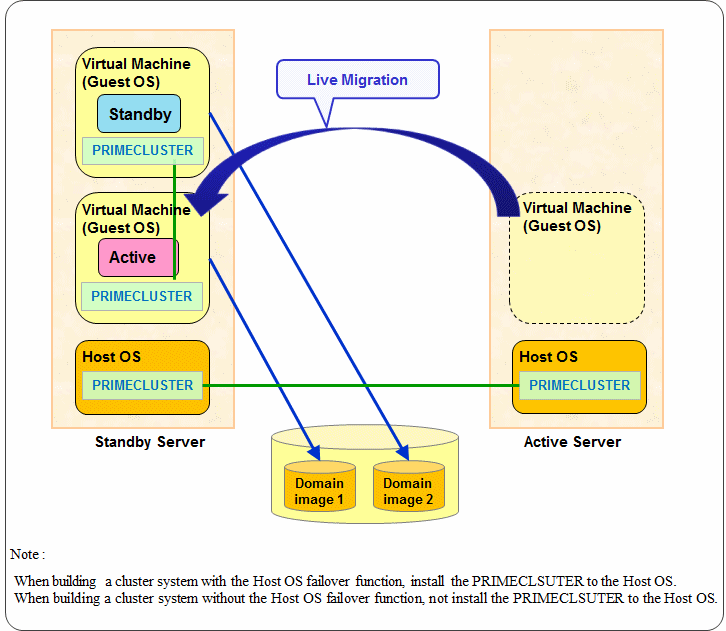
Figure 2.4 Live Migration to a spare server (before performing)
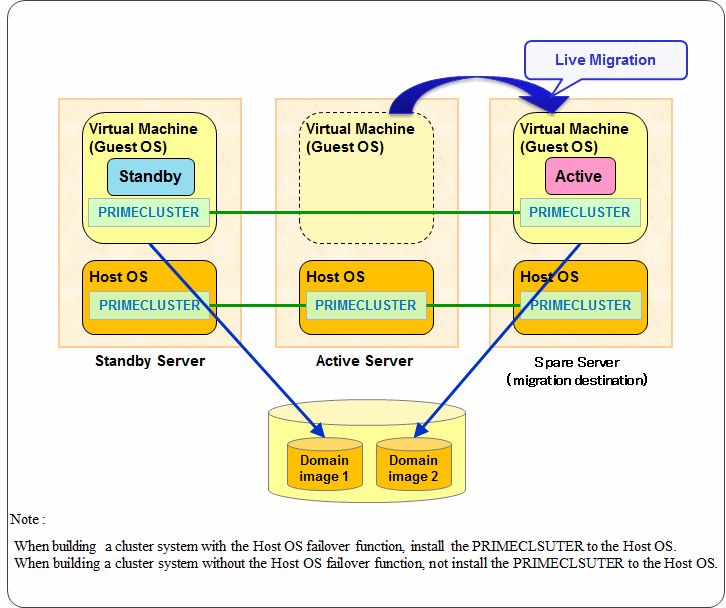
Offline Migration
By migrating a suspended guest OS (Offline Migration), you can do standby server maintenance while maintaining the redundant configuration for active and standby servers.
Figure 2.5 Offline Migration to a spare server (before performing)
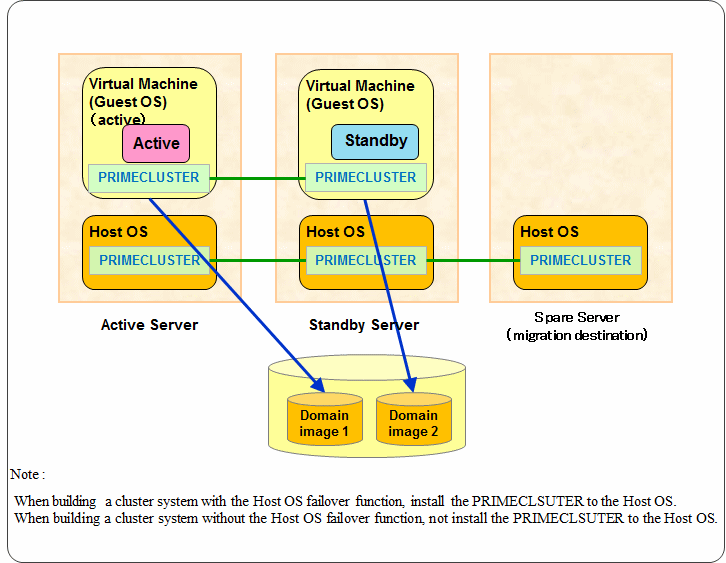
Figure 2.6 Offline Migration to a spare server (in performing)
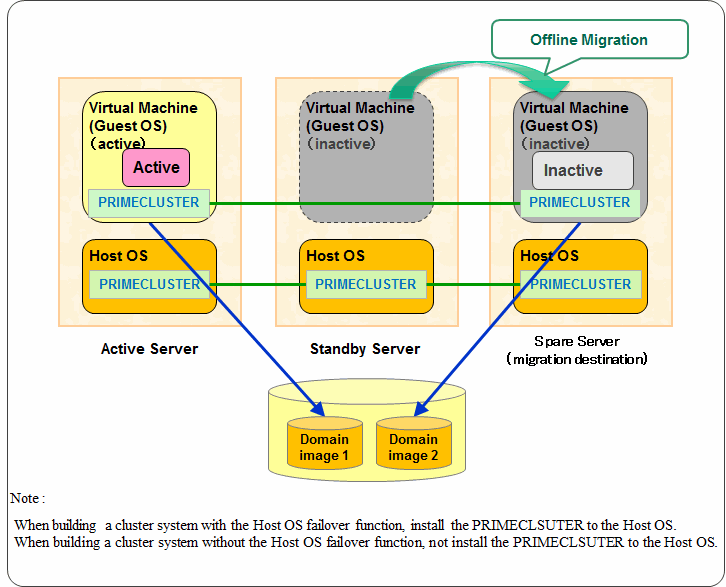
Figure 2.7 Offline Migration to a spare server (after performing)
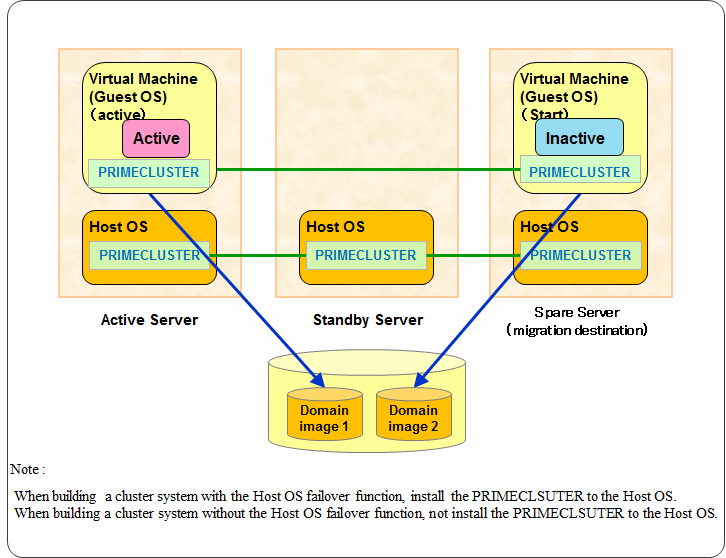
Migration by Export/Import
By migrating a stopped guest OS by Export/Import, the guest OS can be started in a spare server, and you can do standby server maintenance while maintaining the redundant configuration for active and standby servers.
Figure 2.8 Migration by Export/Import to a spare server (before performing)
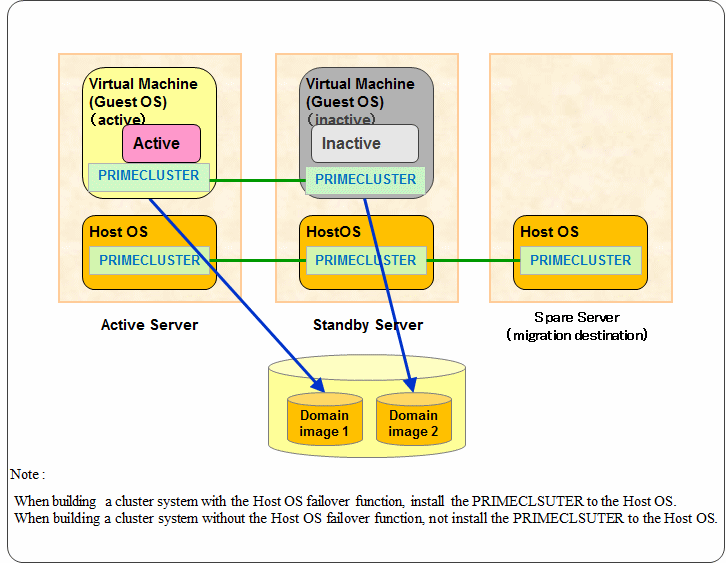
Figure 2.9 Migration by Export/Import to a spare server (in performing)
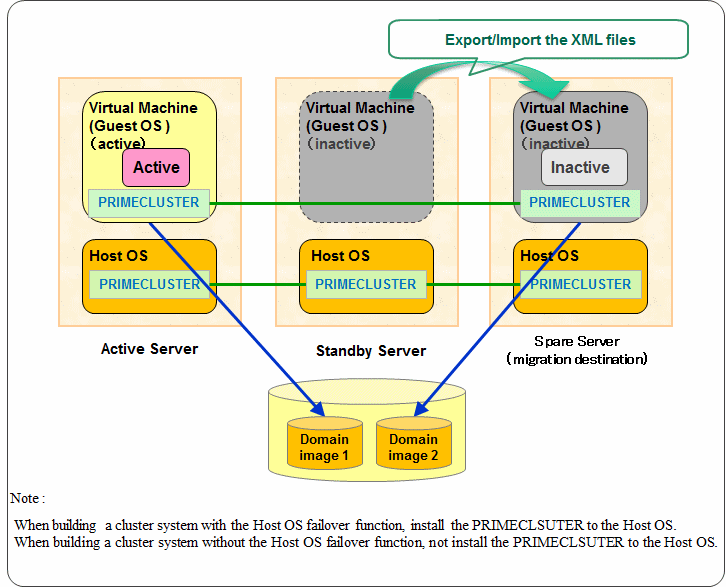
Figure 2.10 Migration by Export/Import to a spare server (after performing)
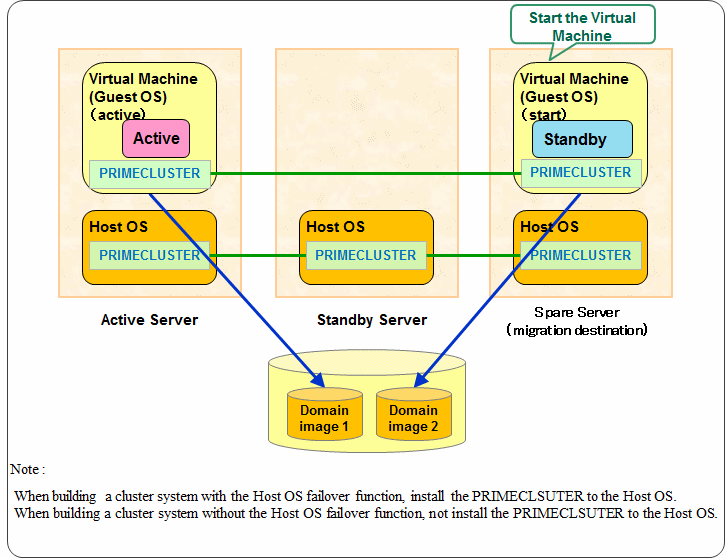
Prerequisites are needed for using the Migration function of KVM in a cluster system. For details, see "Appendix G Using the Migration Function in a KVM Environment."
Note
A cluster system is not switched during the Migration.
Do not perform the Migration during a cluster system switchover.