Resource Coordinatorのプロビジョニングを行うため、Resource Coordinator 管理対象サーバで設定を行います。
Resource Coordinator 管理対象サーバで、以下の連携コマンドを実行します。
【管理対象サーバがWindows版】
Resource Coordinatorエージェントインストールディレクトリ\sbin\rcxatevt create -id SWCMGR -name "Systemwalker Centric Manager" -target agent -file Systemwalkerインストールディレクトリ\MPWALKER.DM\MPCMTOOL\bin\swproc.def
【管理対象サーバがLinux版】
Resource Coordinatorエージェントインストールディレクトリ/sbin/rcxatevt create -id SWCMGR -name "Systemwalker Centric Manager" -target agent -file /opt/FJSVftlc/bin/swproc.def
「rcxatevt」コマンドの詳細については、Resource Coordinatorのマニュアルを参照してください。
以下のコマンドを実行し、Resource Coordinatorへ追加した定義が正しく登録されているか確認します。
【管理対象サーバがWindows版】
Resource Coordinatorエージェントインストールディレクトリ\sbin\rcxatevt info -all
【管理対象サーバがLinux版】
Resource Coordinatorエージェントインストールディレクトリ/sbin/rcxatevt info -all
→登録した情報がリストとして出力されます。
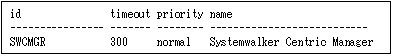
注意
SNMPのコミュニティ名をpublic以外に設定し、管理対象のサーバでSNMPエージェントが動作している場合、プロビジョニングを実施したあとに、Systemwalkerコンソールから対象サーバのコミュニティ名を変更する必要があります。