If all preparations are complete, start Web-Based Admin View using the following procedures.
Click the shortcut of the Java application (PRIMECLUSTER Web-Based Admin View Startup) to start Web-Based Admin View.
Note
Startup by using the Java Web Start and the Java Plug-in is not supported.
If the Web-Based Admin View is started, the user login screen will appear as follows.
Figure 6.1 Login screen
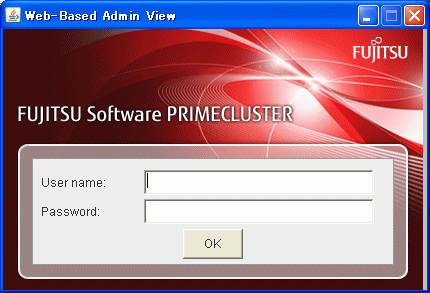
Enter user name and password for the management server then click the <OK> button.
Note
The user login screen cannot be closed by clicking the <X> button in the upper right corner of the screen.
When the user authentication processing is completed, the top menu of the Web-Based Admin View will appear.