This section describes the Fsystem resource attribute (Flag).
If "Yes" is set, hvdet_gmount tries to recover the failure by re-mounting when it detects a failure. If this attempt fails, the Fault processing is executed.
The default value is "Yes."
Note
"No" is recommended to set to AUTORECOVER.
If you set "Yes," it is effective for the measures when an operator unmounts a file system mistakenly. However, it takes time for a switchover when Fsystem timeouts due to an I/O error, and so on because it tries to perform I/O again.
If an error is detected, hvdet_gmount repeats a recovery processing only for the number of times specified with the HV_GMOUNTMAXLOOP attribute as follows. Even though it cannot be recovered, perform a recovering processing specified times with the HV_GMOUNTMAXRETRY attribute.
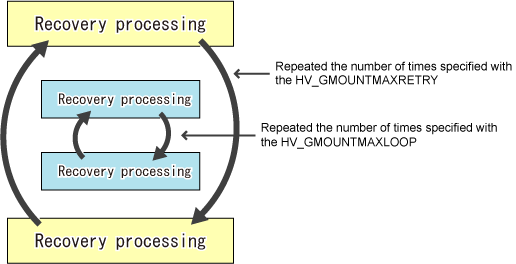
The defaults values for HV_GMOUNTMAXLOOP and HVGMOUNTMAXRETRY are four and seven times respectively. The recovery processing for HV_GMOUNTMAXLOOP is executed in every 0.5 seconds while the recovery processing for HV_GMOUNTMAXRETRY is executed in every 10 seconds. Therefore, when a disk or path error cannot be recovered occurs, the re-try processing is executed in about 84 seconds, and then it is switched over.
Note
HV_GMOUNTMAXLOOP and HV_GMOUNTMAXRETRY are RMS environment variables. To change those values, set "export HV_GMOUNTMAXLOOP=value" and "export HV_GMOUNTMAXRETRY=value" to hvenv.local
When using the NFS server function, the flag must be set to "Yes."
Also, when using the NFS server function, you must describe an entry used by RMS to /etc/dfs/dfstab.pcl. For how to describe it, see "Preparations for sharing a file system in a network (NFS)" in "6.7.1.2.1 Prerequisites."
The default value is "No".
The file lock information of NFS is stored in the mountpoint that is set to "Yes".
When using NFS, the SHARE attribute in the userApplication must be one of the mountpoints that are set to "Yes" and also the NFSLOCKFAILOVER attribute must be "Yes".
The default value is "No".
Note
When using the NFS server function, it is recommend that you set the NFS Lock Failover to "Yes" (NFS Lock Failover=Yes) except for sharing it as a read-only flag.