To exit the GFS Management View, click <Exit> button on the [General] menu. The following message will appear.
Figure 6.4 Exit Screen
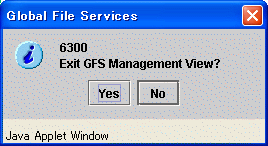
If you click <Yes> button, the Web-Based Admin View Screen (top menu) is displayed.
If you click <No> button, the main screen is displayed again.