Follow the procedures below to start Web-Based Admin View.
Procedures
Start the Web browser on your client.
Access the management server by specifying the following URL
http://host name:port number/Plugin.cgi
Specify an IP address or host name for the client to connect to the primary or secondary management server.
Specify "8081." When the port number has been changed, specify the new port number.
See
For details on changing port numbers, see "Web-Based Admin View Operation Guide."
Note
When the Web-Based Admin View does not start
If you specified the management server's host name for "host_name", and the Web-Based Admin View does not start, specify the IP address of the management server instead.
After starting the Web-Based Admin View, the following user input screen appears.
Figure 5.1 User Name Input Screen
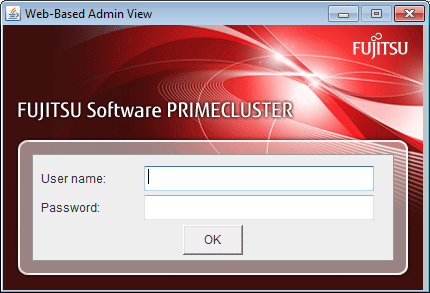
Type the user name and password for the management server, and click <OK>.
After completing authentication, the top menu of Web-Based Admin View appears.