By using the online disk migration, storage units can be migrated to new units without stopping the services.
Figure H.2 Online disk migration
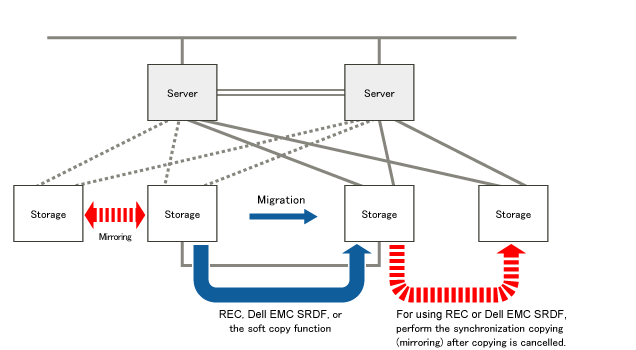
Migrate volume data by following methods:
Use REC for migration between ETERNUS Disk storage systems.
Use Dell EMC SRDF for migration between Dell EMC Symmetrix.
Use the soft copy function of GDS Snapshot for storage units other than above.
To migrate with this method, the following conditions must be met:
GDS Snapshot has been installed.
Storage of the migration source and migration destination can be connected simultaneously to a server.
GDS volumes are single or mirror volumes.
When using REC, GDS volumes are single volumes or volumes in a mirror group which is not hierarchized.
When using Dell EMC SRDF, GDS volumes are mirror volumes in a mirror group which is not hierarchized.
The migration procedure is as follows:
1) Create GDS objects on the migration destination storage.
1-1) Connect the migration destination storage to a server.
1-2) When the migration destination storage is a shared disk in the cluster system, register the migration destination disks with the PRIMECLUSTER resource database. (clautoconfig command)
1-3) Create volumes or groups on the migration destination storage.
When the migration source are single volumes
Create single volumes of the same size as the migration source. (sdxdisk -M and sdxvolume -M commands)
When the migration source are mirror volumes
Create mirror groups of the same size as the migration source. (sdxdisk -M and sdxdisk -C commands)
When using REC or Dell EMC SRDF, connect only one disk to each of the mirror groups.
2) Copy data to the migration destination storage from the migration source storage.
2-1) Join the master with the proxy as the migration source storage is master and the migration destination storage is proxy. (sdxproxy Join command)
When the migration source is a single volume, join it per volume.
When the migration source is a mirror volume, join it per group.
2-2) When copying by using REC or Dell EMC SRDF in step 2-1) and the master and the proxy become synchronized, cancel the session of REC or SRDF between the master and proxy. (sdxproxy Cancel command)
3) Swap storage of the master and proxy. (sdxproxy Swap command)
4) Break the proxy. (sdxproxy Break command)
5) When copying by using REC or Dell EMC SRDF in step 2-1) and mirroring the migration destination storage, add a disk to the mirror group of the migration destination. (sdxdisk -C command)
6) Delete GDS objects from the migration source storage.
6-1) Delete volumes, groups, and disks from the migration source storage. (sdxvolume -R, sdxgroup -R, and sdxdisk -R commands)
6-2) When the migration source storage is a shared disk in the cluster system, delete the migration source disk from the PRIMECLUSTER resource database. (cldeldevice command)
6-3) Remove the migration source storage from a server.
See
For online disk migration, see "1.5.5 Online Disk Migration."
For the method of using the sdxproxy command, see "D.14 sdxproxy - Proxy object operations."
For the method of using the clautoconfig and cldeldevice commands, see the manual pages or "PRIMECLUSTER Cluster Foundation (CF) Configuration and Administration Guide."