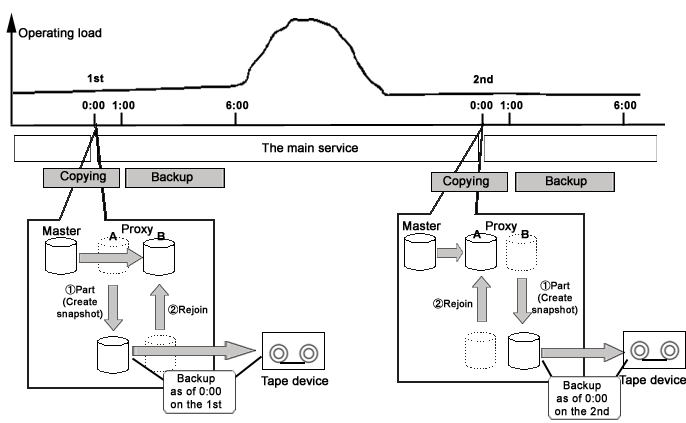For example, if a misoperation damages master volume data, you can still restore the master volume data using the proxy volume.
In this case, JRM (Just Resynchronization Mechanism) provides high-speed resynchronization by copying only portions that were updated while the master and proxy volumes were being separated. You can resume the service application immediately without waiting for the completion of the copying process. Synchronization copying process will take place in parallel with other tasks.
Users may use this function with any disk unit, as it is not dependent on a specific function of a disk unit.
Note
System Volume Restoration
To execute instant restore, the master volume and the proxy volume must be stopped temporarily. An active system volume running as a file system such as /, /usr, and /var cannot be the restore destination or source of instant restore because it cannot be stopped. For the method of restoring system volumes back from proxy volumes, see "1.5.6 Creating an Alternative Boot Environment."
Figure 1.40 Instant Restore
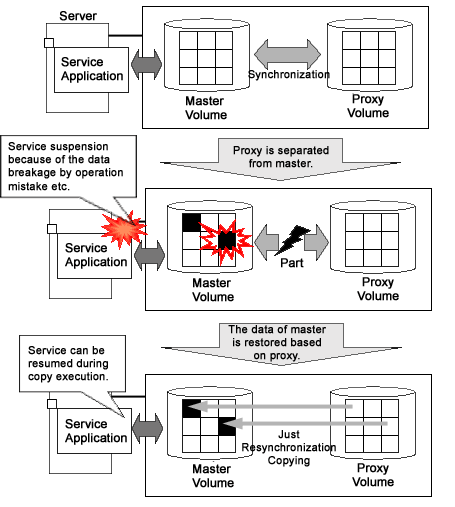
For example, in a situation where loads imposed on disks are higher during the day than at night, if saving data to tape takes no more than 5 hours and resynchronization copying no more than an hour, the routine backup schedule that enables instant restore always from disks (proxy volumes) but not from tape is assumed as follows.
Figure 1.41 Example of a Backup Schedule Allowing Instant Restore at All Times