This section describes the PCI Hot Plug for redundant NIC by Redundant line control function.
For the outline and the procedure for setting up PCI Hot Plug provided by PRIMEQUEST, see the following manuals:
PRIMEQUEST 2000 Series
PRIMEQUEST 2000 Series Administration Manual
Note
Make sure to check the procedure for the PCI Hot Plug in the latest manual before performing active maintenance for NIC.
The following table shows what active operation is enabled through PCI Hot Plug.
Mode | System configuration | PCI Hot Plug | ||
|---|---|---|---|---|
Add | Remove | Swap | ||
Fast switching mode | Single system | A | A | A |
Cluster system | B (*1) | B (*2) | A | |
NIC switching mode | Single system | A | A | A |
Cluster system | B (*1) | B (*2) | A | |
Virtual NIC mode | Single system | A | A | A |
Cluster system | B (*1) | B (*2) | A | |
GS linkage mode | Single system | N | N | A |
Cluster system | N | N | A | |
[Meaning of the symbols]
A: Active maintenance is enabled when GLS is running
B: Active maintenance is enabled when GLS is stopped
N: Not supported
Add NIC.
For details, see the following manuals.
PRIMEQUEST 2000 Series
PRIMEQUEST 2000 Series Administration Manual
Add the configuration for virtual interfaces.
For details, see "5.2.1 Adding configuration".
Delete virtual interfaces.
For details, see "5.2.3 Deleting configuration".
Delete NIC.
For details, see the following manuals.
PRIMEQUEST 2000 Series
PRIMEQUEST 2000 Series Administration Manual
This section describes the procedure for adding NICs and creating a virtual interface to make the added NICs redundant.
Figure 6.1 Addition of a virtual interface for making the added NICs (ethX,ethY) redundant
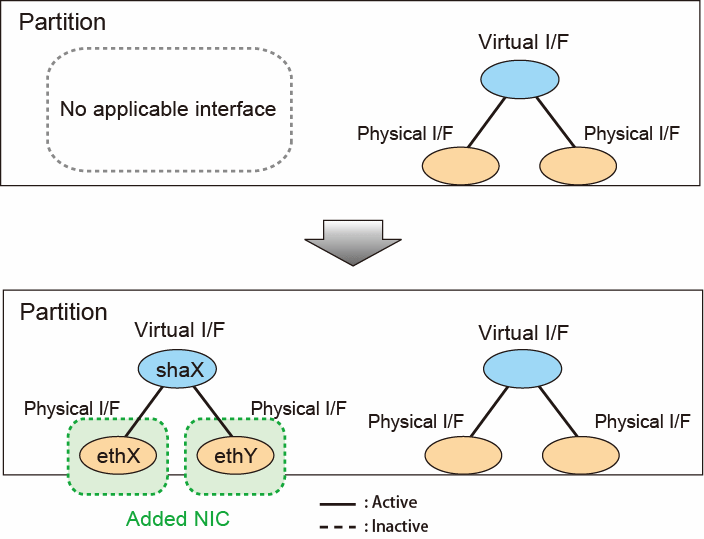
Adding NIC
Add NIC. For procedures, see the following manual:
PRIMEQUEST 2000 Series
"Hot Maintenance in Red Hat Enterprise Linux 6" in "PRIMEQUEST 2000 Series Administration Manual"
Creating virtual interface
Refer to "3.3 Additional system setup" and create a virtual interface to duplicate the added NIC.
This section describes the procedure for removing NICs whose virtual interface makes them redundant.
Figure 6.2 Removing NICs whose virtual interface makes them redundant (ethX, ethY)
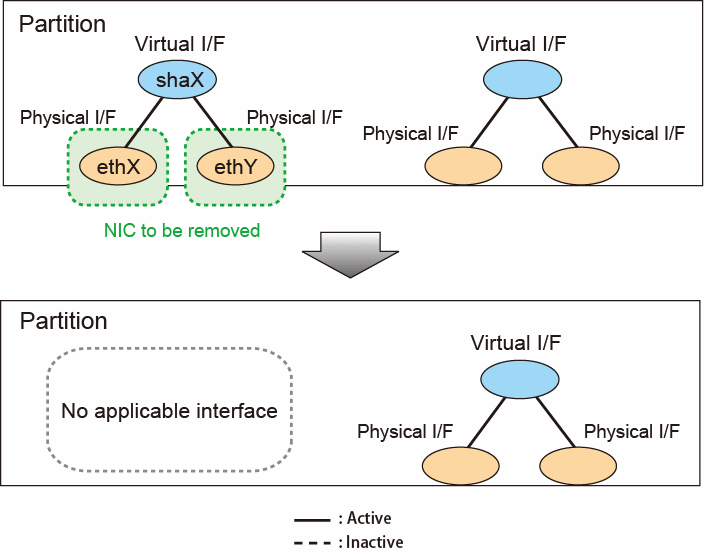
Preparation for removing NIC
See "3.5 Deleting configuration information" to remove the virtual interface that uses the NIC to be removed.
Removing NIC
Remove NIC. For the procedures, see the following manual:
PRIMEQUEST 2000 Series
"Hot Maintenance in Red Hat Enterprise Linux 6" in "PRIMEQUEST 2000 Series Administration Manual"
This section describes the procedure for swapping a NIC whose virtual interface makes it redundant.
Figure 6.3 Swapping a NIC whose virtual interface makes it redundant (ethX)
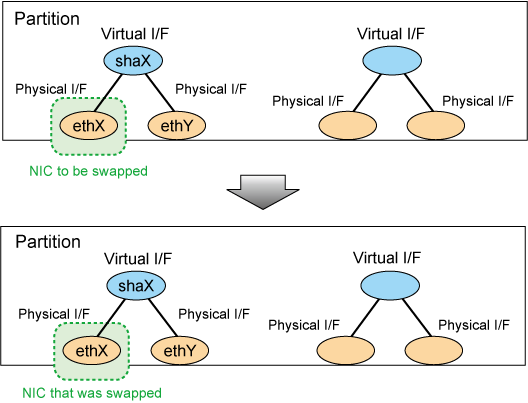
Perform the operation in the following:
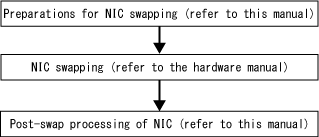
Detailed procedures for each redundant line switching mode are shown below.
Replace the virtual interface name (shaX) and physical interface name (ethX, ethY) described in this procedure with the interface suitable for your environment.
For Fast switching mode
Preparations for NIC swapping
1-1. From the virtual interface definition, temporarily delete the definition information about the NIC to be swapped (The interface name of the target NIC is ethX).
# /opt/FJSVhanet/usr/sbin/hanetnic delete -n shaX -i ethX
1-2. Enter the dsphanet command to confirm that the device status of the target NIC (interface name: ethX) is "CUT".
# /opt/FJSVhanet/usr/sbin/dsphanet
[IPv4,Patrol / Virtual NIC]
Name Status Mode CL Device
+----------+--------+----+----+------------------------------------------------+
shaX Active t OFF ethX(CUT),ethY(ON)NIC swapping
Perform NIC swap. For details, see the manual below.
PRIMEQUEST 2000 Series
"Hot Maintenance in Red Hat Enterprise Linux 6" in "PRIMEQUEST 2000 Series Administration Manual"
Post-swap processing of NIC
3-1. Restore the NIC (interface name: ethX) that was temporarily deleted in step 1.
# /opt/FJSVhanet/usr/sbin/hanetnic add -n shaX -i ethX
3-2. Enter the dsphanet command to confirm that the device status of the swapped NIC (interface name: ethX) is "ON".
# /opt/FJSVhanet/usr/sbin/dsphanet
[IPv4,Patrol / Virtual NIC]
Name Status Mode CL Device
+----------+--------+----+----+------------------------------------------------+
shaX Active t OFF ethY(ON),ethX(ON)For NIC switching mode
Preparations for NIC swapping
1-1. Stop HUB monitoring.
# /opt/FJSVhanet/usr/sbin/hanetpoll off
1-2. Stop standby patrol monitoring. If the standby patrol function is not used, skip this step.
# /opt/FJSVhanet/usr/sbin/stpptl -n shaY
1-3. Enter the dsphanet command to check the status of the NIC (Interface name: ethX) to be swapped. The NIC must be in a different state from that of an active NIC (the NIC must be in the "OFF" or "STOP" state). If the NIC is active, follow step 1-4 to switch its state to standby.
# /opt/FJSVhanet/usr/sbin/dsphanet
[IPv4,Patrol / Virtual NIC]
Name Status Mode CL Device
+----------+--------+----+----+------------------------------------------------+
shaX Active d OFF ethX(ON),ethY(OFF)1-4. If the NIC is an active NIC, switch its state to standby. After the switch, enter the dsphanet command to confirm that the NIC is a standby NIC(OFF).
# /opt/FJSVhanet/usr/sbin/hanetnic change -n shaX
# /opt/FJSVhanet/usr/sbin/dsphanet
[IPv4,Patrol / Virtual NIC]
Name Status Mode CL Device
+----------+--------+----+----+------------------------------------------------+
shaX Active d OFF ethX(OFF),ethY(ON)1-5. Stop interface status monitoring.
# /bin/touch /var/opt/FJSVhanet/tmp/disable_watchif
NIC swapping
Perform NIC swapping. For details, see the manual below.
PRIMEQUEST 2000 Series
"Hot Maintenance in Red Hat Enterprise Linux 6" in "PRIMEQUEST 2000 Series Administration Manual"
Post-swap processing of NIC
3-1. Set the state of the swapped NIC to that of a standby NIC of GLS.
The procedure varies depending on whether or not the IP address set to the virtual interface is only an IPv6 address:
If an IPv4 address is set to the virtual interface
Confirm that an IPv4 address is not assigned and the "UP" and "NOARP" flags are set.
# /sbin/ifconfig ethX 0 -arp up
# /sbin/ifconfig ethX
ethX Link encap:Ethernet HWaddr ZZ:ZZ:ZZ:ZZ:ZZ:ZZ
inet6 addr: fe80::XXXXXXXXXXXXXXXX/64 Scope:Link
UP BROADCAST NOARP MULTICAST MTU:1500 Metric:1If an only IPv6 address is set the virtual interface
Confirm that the "UP" flag is set.
# /sbin/ifconfig ethX up
# /sbin/ifconfig ethX
ethX Link encap:Ethernet HWaddr ZZ:ZZ:ZZ:ZZ:ZZ:ZZ
inet6 addr: fe80::XXXXXXXXXXXXXXXX/64 Scope:Link
UP BROADCAST MULTICAST MTU:1500 Metric:1Information
If an only IPv6 address is set, when executing the dsphanet command right after executing the above commands, the available state "ON" is displayed for the both devices. This is a temporary state and it does not affect the system because the state will become a proper state by performing the following steps.
3-2. If necessary, fail-back the NIC.
# /opt/FJSVhanet/usr/sbin/hanetnic change -n shaX
3-3. Start standby patrol monitoring. If the standby patrol function is not used, skip this step.
# /opt/FJSVhanet/usr/sbin/strptl -n shaY
3-4. Restart HUB monitoring.
# /opt/FJSVhanet/usr/sbin/hanetpoll on
3-5. Restart interface status monitoring.
# /bin/rm /var/opt/FJSVhanet/tmp/disable_watchif
For Virtual NIC mode
Preparations for NIC swapping
1-1. Stop network monitoring.
# /opt/FJSVhanet/usr/sbin/hanetpathmon off
1-2. From the virtual interface definition, temporarily delete the definition information about the NIC to be swapped (The interface name of the target NIC is ethX).
# /opt/FJSVhanet/usr/sbin/hanetnic delete -n shaX -i ethX
1-3. Enter the dsphanet command to confirm that the device status of the target NIC (interface name: ethX) is "CUT".
# /opt/FJSVhanet/usr/sbin/dsphanet
[IPv4,Patrol / Virtual NIC]
Name Status Mode CL Device
+----------+--------+----+----+------------------------------------------------+
shaX Active v OFF ethX(CUT),ethY(ON)NIC swapping
Perform NIC swapping. For details, see the manual below.
PRIMEQUEST 2000 Series
"Hot Maintenance in Red Hat Enterprise Linux 6" in "PRIMEQUEST 2000 Series Administration Manual"
Post-swap processing of NIC
3-1. Restore the NIC (interface name: ethX) that was temporarily deleted in step 1.
# /opt/FJSVhanet/usr/sbin/hanetnic add -n shaX -i ethX
3-2. Enter the dsphanet command to confirm that the device status of the swapped NIC (interface name: ethX) is "OFF".
# /opt/FJSVhanet/usr/sbin/dsphanet
[IPv4,Patrol / Virtual NIC]
Name Status Mode CL Device
+----------+--------+----+----+------------------------------------------------+
shaX Active v OFF ethX(OFF),ethY(ON)3-3. If necessary, fail-back the NIC.
# /opt/FJSVhanet/usr/sbin/hanetnic change -n shaX -i ethX
3-4. Restart network monitoring.
# /opt/FJSVhanet/usr/sbin/hanetpathmon on
For GS linkage mode
Preparations for NIC swapping
1-1. From the virtual interface definition, temporarily delete the definition information about the NIC to be swapped (The interface name of the target NIC is ethX).
# /opt/FJSVhanet/usr/sbin/hanetnic delete -n shaX -i ethX
1-2. Enter the dsphanet command to confirm that the device status of the target NIC (interface name: ethX) is "CUT".
# /opt/FJSVhanet/usr/sbin/dsphanet
[IPv4,Patrol / Virtual NIC]
Name Status Mode CL Device
+----------+--------+----+----+------------------------------------------------+
shaX Active c OFF ethX(CUT),ethY(ON)NIC swapping
Perform NIC swapping. For details, see the manual below.
PRIMEQUEST 2000 Series
"Hot Maintenance in Red Hat Enterprise Linux 6" in "PRIMEQUEST 2000 Series Administration Manual"
Post-swap processing of NIC
3-1. Restore the NIC (interface name: ethX) that was temporarily deleted in step 1.
# /opt/FJSVhanet/usr/sbin/hanetnic add -n shaX -i ethX
3-2. Enter the dsphanet command to confirm that the device status of the swapped NIC (interface name: ethX) is "ON".
# /opt/FJSVhanet/usr/sbin/dsphanet
[IPv4,Patrol / Virtual NIC]
Name Status Mode CL Device
+----------+--------+----+----+------------------------------------------------+
shaX Active c OFF ethY(ON),ethX(ON)