This section explains the VDI coordination function using VMware Horizon View.
This function enables users to use virtual desktops by registering virtual L-Servers deployed and managed using the admin server of Resource Orchestrator with VDI management software (VMware Horizon View) as virtual desktops, and then allocating them to users.
Support Scope
The scope supported by each server is as follows.
Both Japanese and English versions are supported. All virtual desktop OS editions are supported.
Target | Support Scope |
|---|---|
Virtualization software | VMware vSphere 5.1 |
VDI management software | VMware Horizon View 5.2 |
Virtual desktop OS | Microsoft(R) Windows(R) 7 |
Resource Orchestrator manager | Windows manager |
System Configuration
An example of the system configuration for using VMware Horizon View is shown below.
The VDI Management Server must participate in the Active Directory domain.
Figure K.1 System Configuration Example When Using VMware Horizon View
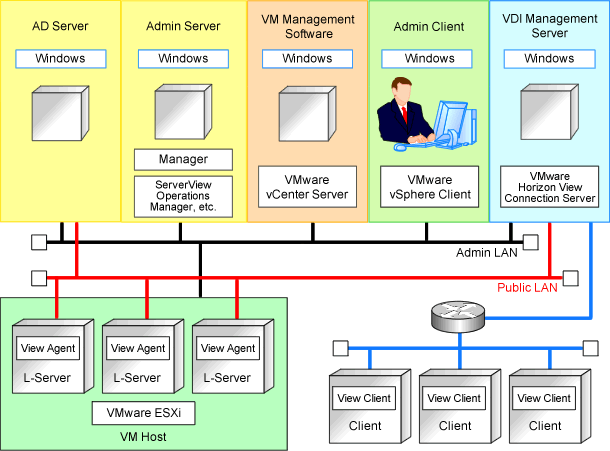
About the Administrator Account for the VDI Management Server
The administrator account is not a local account of the server on which the VDI management software is installed.
The administrator account must satisfy all of the following conditions:
It must be an account of the domain that the VDI management server belongs to
It must be a member of the Administrator role for the VDI management software
It must be a member of the "Administrators" group of the VDI management server
Supported VMware Horizon View Functions
The support scope of the functions provided by VMware Horizon View is as follows:
Manual pool is only supported as the desktop pool type.
Linked clones are not supported.
Local mode is not supported.
Usage Authorization for VDI Pools
When making an application to use an L-Platform, a pool with the name defined in the L-Platform template will be created on VMware Horizon View.
This pool is equivalent to the VDI pool.
In order for users to use virtual desktops contained in the created VDI pool, usage authorization must be granted to the VDI pool.
By default, the user authorization specified when submitting the L-Platform usage application is given.
A group of an Active Directory domain can also be specified as the authorization given to the VDI pool.
When specifying a group of an Active Directory domain, the members of the specified group must include a user of the VDI pool.