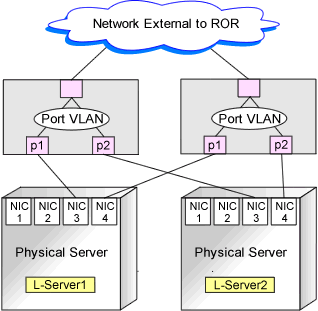This section explains system configuration when creating a physical L-Server.
Prerequisites
When creating a physical L-Server, I/O virtualization using VIOM, ISM, or HBA address rename is required.
For details on VIOM, refer to the ServerView Virtual-IO Manager manual.
For details on ISM, refer to the manuals of ServerView Infrastructure Manager.
For details on HBA address rename, refer to "5.5.2 HBA address rename Settings" in the "User's Guide for Infrastructure Administrators (Resource Management) CE".
The usage methods of VIOM, ISM, and HBA address rename differ depending on the hardware of managed servers used to configure a physical L-Server.
Blade Servers
Use VIOM.
Rack Mount Servers
Use HBA address rename or ISM.
When using rack mount servers that are supported by VIOM, the target servers are managed by VIOM.
In other cases, link L-Servers with configured physical servers. For details, refer to "Chapter 18 Linking L-Servers with Configured Physical Servers or Virtual Machines" in the "User's Guide for Infrastructure Administrators (Resource Management) CE".
Note
When using iSCSI boot, VIOM is required in the server environment.
Example of System Configuration Using VIOM's Virtual I/O
An example system configuration for L-Server creation using Virtual I/O by VIOM is given below.
Install ServerView Virtual-IO Manager on the admin server.
Figure D.1 Example of System Configuration for L-Server Creation in a SAN Storage Environment Using Virtual I/O by VIOM
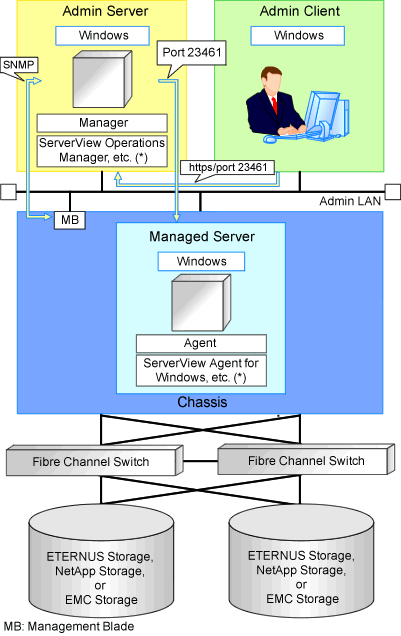
* Note: For details of the required software, refer to "6.1.2.4 Required Software" in the "Overview".
Figure D.2 Example of System Configuration for L-Server Creation in an ETERNUS-iSCSI Storage Environment using Virtual I/O by VIOM
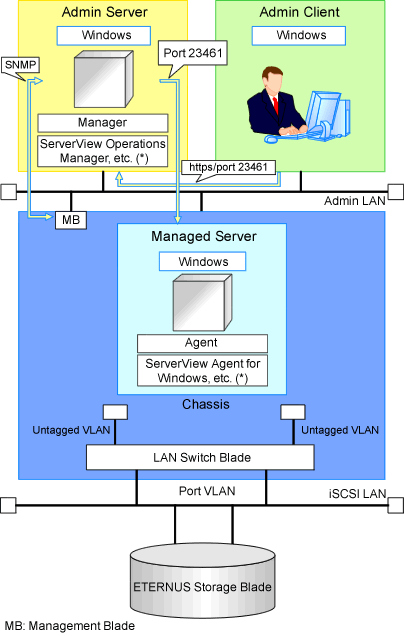
* Note: For details of the required software, refer to "6.1.2.4 Required Software" in the "Overview".
Figure D.3 Example of System Configuration for L-Server Creation in a NetApp-iSCSI Storage Environment using Virtual I/O by VIOM
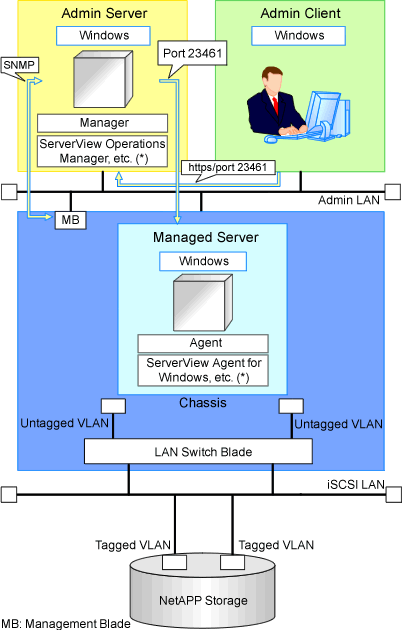
* Note: For details of the required software, refer to "6.1.2.4 Required Software" in the "Overview".
Example of System Configuration Using I/O Virtualization Using ISM
An example system configuration for L-Server creation using I/O virtualization using ISM is given below.
Install the ServerView Infrastructure Manager virtual appliance on a server other than the admin server.
Figure D.4 Example of System Configuration Using I/O Virtualization Using ISM (With an External DHCP Server)
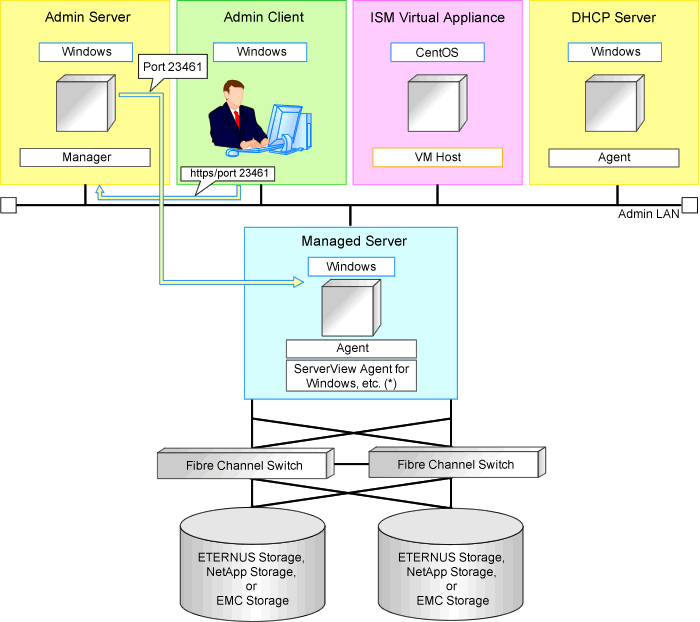
Figure D.5 Example of System Configuration Using I/O Virtualization Using ISM (Without an External DHCP Server)
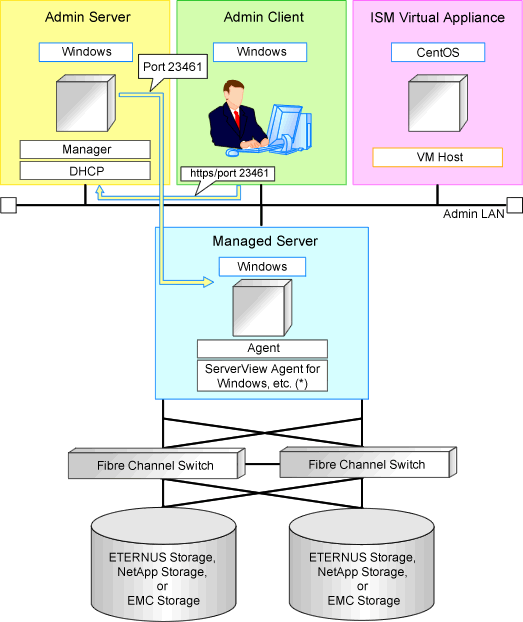
Example of System Configuration Using I/O Virtualization (In an Environment in which ISM and VIOM Co-Exist)
An example system configuration in an environment in which ISM and VIOM co-exist is given below.
The PRIMERGY BX managed servers are registered for management by VIOM.
The PRIMERGY RX managed servers are registered for management by ISM.
Figure D.6 Sample System Configuration in an Environment in which ISM and VIOM Co-Exist
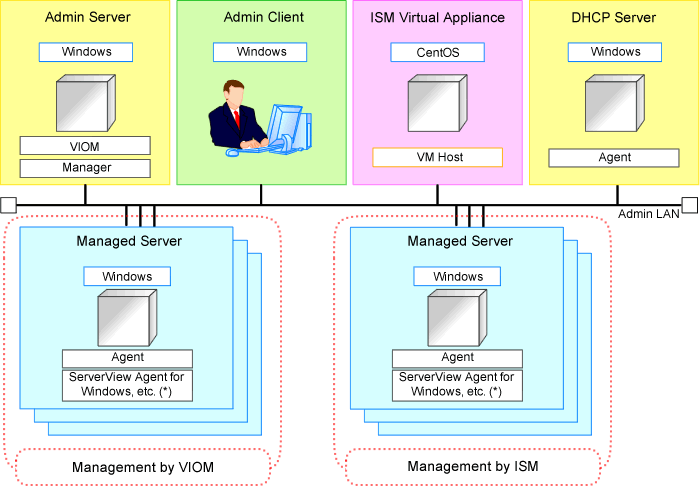
Example of System Configuration Using I/O Virtualization (In an Environment in which ISM and HBA address rename Co-Exist)
An example system configuration in an environment in which ISM and HBA address rename co-exist is given below.
None of the managed servers are managed by both ISM and HBA address rename.
Figure D.7 Sample System Configuration in an Environment in which ISM and HBA address rename Co-Exist
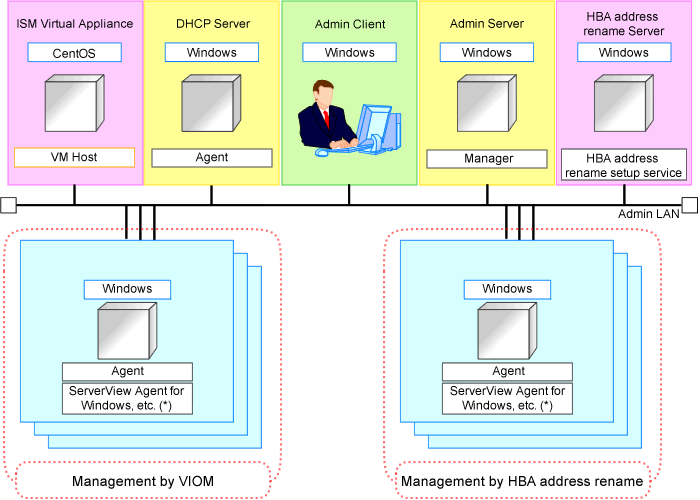
Example of System Configuration Using Virtual I/O by HBA address rename
An example of system configuration for L-Server creation using Virtual I/O by HBA address rename is given below.
Prepare a server to configure the HBA address rename setup service.
Figure D.8 Example of System Configuration for L-Server Creation in a SAN Storage Environment Using Virtual I/O by HBA address rename
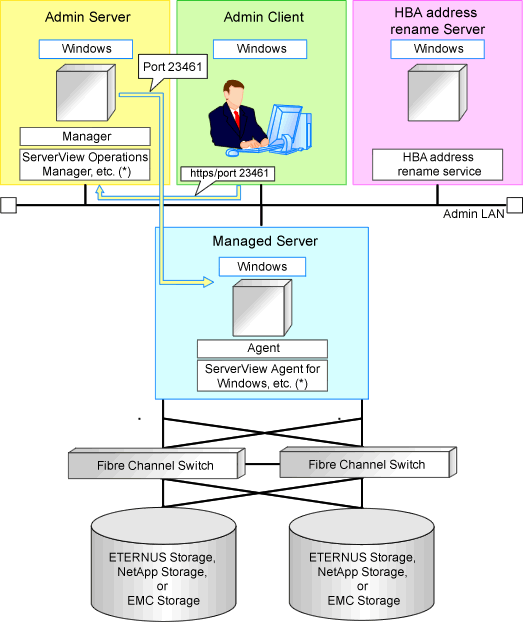
* Note: For details of the required software, refer to "6.1.2.4 Required Software" in the "Overview".
Network Configuration Example
An example of network configuration when a physical server is used as an L-Server is given below:
Figure D.9 LAN Switch Blade Configuration Example Using Network Resources