This chapter explains how to install software to the registered managed servers and set up their operating environment.
Figure 8.1 Procedure for Setting up Operating Environments (for Blade Servers and Rack Mount Servers)
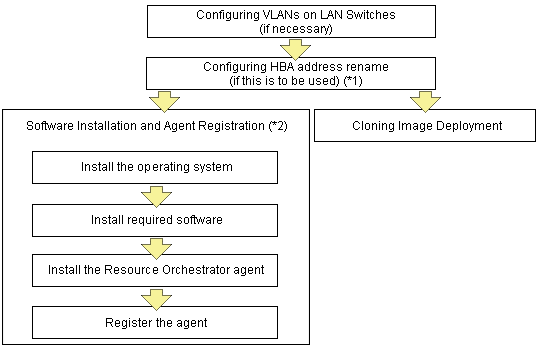
*1: It not is possible for multiple servers using different I/O virtualization methods to coexist in the same chassis.
For this reason, it is necessary to perform configuration so that all servers in the same chassis use one of the following:
VIOM coordination
ISM coordination
HBA address rename
*2: These settings can be omitted for resources that have already been installed or registered.
Figure 8.2 Procedure for Setting up Operating Environments (for SPARC M10/M12/Enterprise)
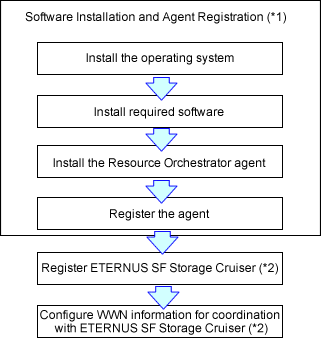
*1: These settings can be omitted for resources that have already been installed or registered.
*2: Necessary when performing server switchover using the storage affinity method.
Configuring VLANs on LAN Switch Blades
Refer to "5.4.4 Configuring VLANs on LAN Switch Blades".
HBA address rename Settings
Refer to "5.5.2 HBA address rename Settings".
Installing Software and Registering Agents
Refer to "8.2 Installing Software and Registering Agents on VM Hosts".
Deploying Cloning Images
Refer to "Chapter 12 Cloning [Physical Servers]".
Registering ETERNUS SF Storage Cruiser
Refer to "5.13 rcxadm storagemgr" in the "Reference Guide (Command) VE".
Configuring WWN Settings for ETERNUS SF Storage Cruiser Integration
Refer to "8.1 Configuring WWN Settings for ETERNUS SF Storage Cruiser Integration".