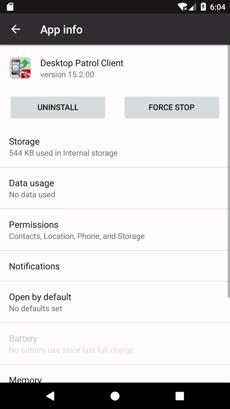If the smart device CT is no longer required on an Android device, follow the steps below to uninstall it.
Open the setup screen, tap Settings > Security > Device administrators, and tap Desktop Patrol Client.
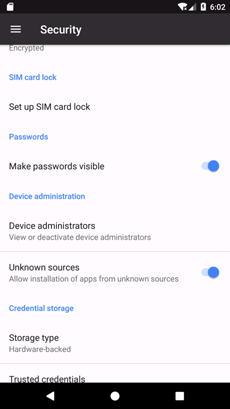
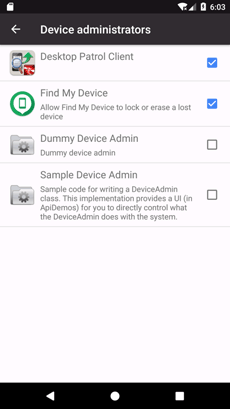
A confirmation window will be displayed. Tap Deactivate.
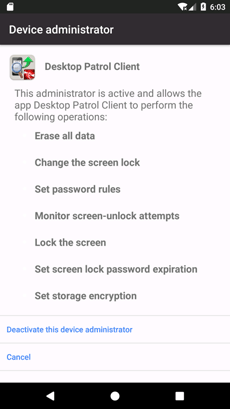
Open the setup screen, tap Settings > Apps, and tap Desktop Patrol Client.
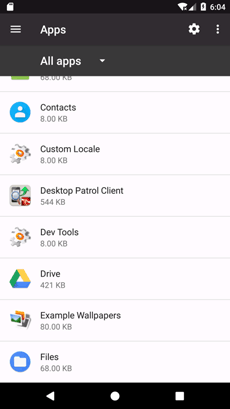
Tap Uninstall to uninstall smart device CT.