After being given the emergency procedure cancellation code by the administrator, cancel the emergency procedure on the client (CT).
When the emergency procedure is canceled, the network will be enabled, and the policy used immediately before the emergency procedure will be applied.
Click the icon in the notification area of the task tray.
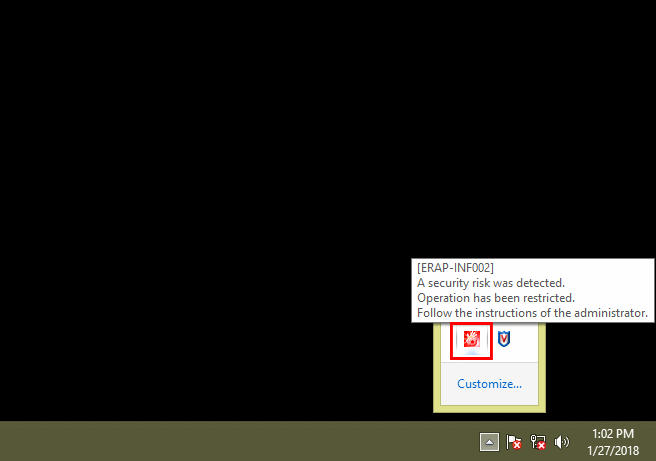
The Emergency Procedure Cancellation window will be displayed.
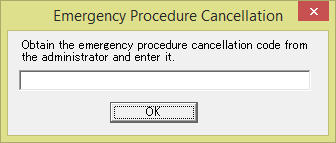
Enter the emergency procedure cancellation code.
Click OK.
Note
Starting the Emergency Procedure Cancellation window
Administrator privileges are not required.
Only one instance of the Emergency Procedure Cancellation window can be started in a session.