By setting the device prohibition policy, usage of the specified devices can be prohibited in the client (CT) PC.
This section describes devices to be set in the Device window of the policy tree of the Management Console.
Prohibition can be set for the following device types:
Wi-Fi connection
Bluetooth
PC card
Infrared communication
Serial port/parallel port
IEEE1394
Note
Functions may be restricted depending on the environment used
When a policy is set, functions may be restricted depending on the environment used.
Refer to "1.2.55 Device Prohibition" for details.
Procedure to set prohibition in a policy
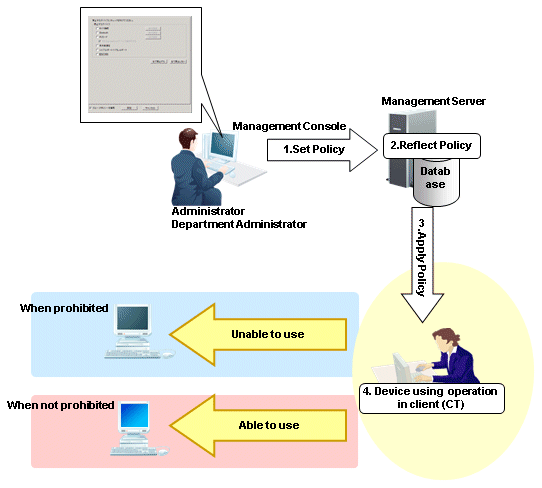
Set policy
Set the policy in the Terminal Initial Settings window, the User Policy Settings window or the window displayed after the Management Console is started (CT policy settings window).
If the device uses Wi-Fi connection, Bluetooth or PC card, it is possible to allow the usage of the specific individual device even if the device type is prohibited.
Reflect policy
The set policy will be reflected to the database.
Apply policy
The set policy will be applied to the client (CT).
Device usage operation
When trying to use the device on the client (CT), the status will become one of the following:
Cannot use prohibited devices
Cannot use prohibited devices except specific individual devices allowed
Can use non-prohibited devices
When prohibited
The following message will be displayed:
Wi-Fi connection:
[S105-ERR003] Access to this access point has been prohibited by the system administrator.(access point :<accessPointSsid>)
Other than Wi-Fi connection:
[S105-ERR002] Access to this device has been prohibited by the system administrator. (Device: <deviceName>)