By setting the URL access prohibition policy, access to the URL that is not permitted by the administrator can be prohibited in the client (CT) PC.
Note
Functions may be restricted due to the environment being used
When setting the policy, functions may be restricted due to the environment being used.
For details, refer to "1.2.12 URL Access Prohibition".
Steps to make prohibition effective through policy setting
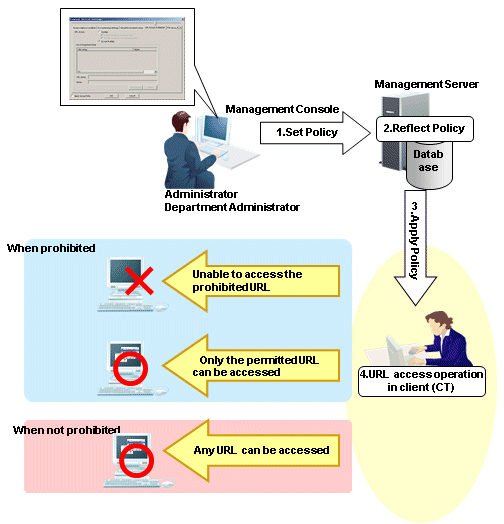
Set Policy
Set policy in the Terminal Initial Settings window, the User Policy Settings window or the window after the Management Console is started (CT policy settings window).
Set URL access to Prohibit in Internet.
Reflect Policy
The set policy will be reflected to the database.
Apply Policy
The set policy will be applied to the client (CT).
URL access operation
When accessing to URL in the client (CT), the status will become one of the following:
The Unable to access the prohibited URL
The Only the permitted URL can be accessed
Any URL can be accessed
Log at that time will be collected as window title obtaining log.
When prohibited
Uses the hook method
When there is only one tab displayed on the Web browser, Internet Explorer will be closed by force when accessing the prohibited URL.
When there are multiple tabs displayed on the Web browser, only the tab that accesses the prohibited URL will be closed by force.
Then, the following message will be displayed.
Accessing to this Web site is prohibited by system administrator. (Web site URL prohibited to be accessed: <URL>)
Uses the local proxy method
When trying to access a prohibited URL, the following message will be displayed.
Accessing to this Web site is prohibited by system administrator. (Web site URL prohibited to be accessed: <URL>)