Add management server
This section describes how to add a Management Server in a 3-level system structure.

When the user information is collective management in the Master Management Server, transfer the user information of the added Management Server to the Master Management Server.
Use the DTKTBLCV.EXE (transfer user definition) command to transfer user information.
Refer to "DTKTBLCV.EXE (Transfer User Definition)" of Reference Manual for details.
Stop the level control service and server service of the Management Server to be added.
For Link with Active Directory and centralized management of user information, match the settings in Set data linkage method in the System settings window for the Server Settings Tool on the Management Server with the settings on the Master Management Server.
Set the following information in the Server Information Settings window of the Server Settings Tool in the added Management Server.
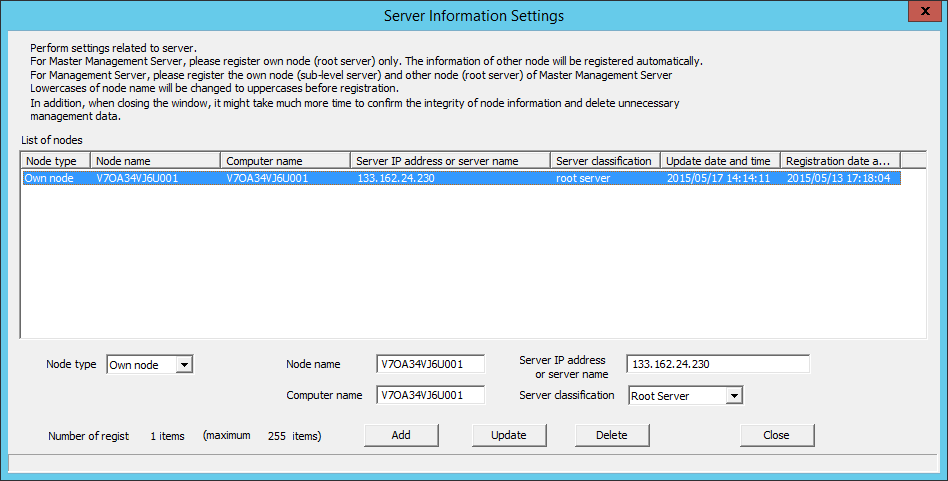
Modify the Server classification of this server from "Root Server" to "Sub-Level Server".
Add the information of the Master Management Server.
For details on how to do so, refer to "Set Server Information" of Installation Guide.
Start the level control service and server service of the added Management Server.
After the service of the Management Server has been started, the information of the added Management Server will be set automatically in the Master Management Server.
Delete Management Server
When the server information of the Master Management Server is deleted in the Management Server, delete the server information of the Management Server in the Master Management Server as well.
When the server information of the Management Server is deleted in the Master Management Server, delete the server information of the Master Management Server in the Management Server as well.
The following is an example of mutually deleting server information.
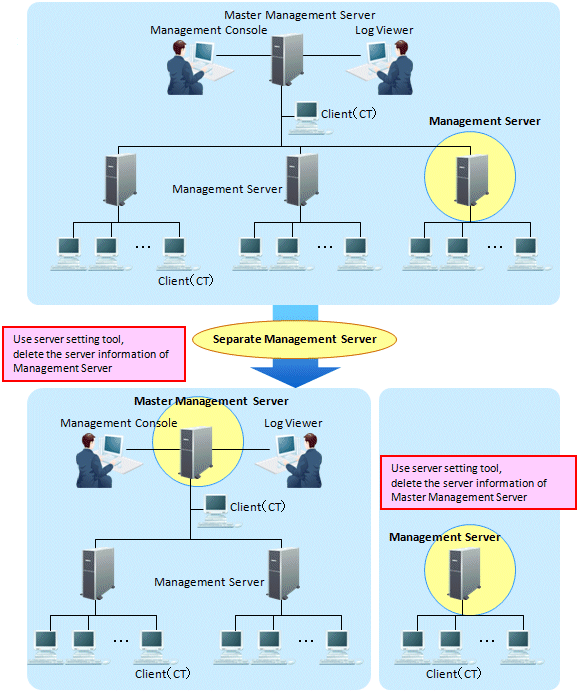
Stop the level control service and server service of the Master Management Server and separated Management Server.
Select a separated Management Server in the Server Information Settings window of the Server Settings Tool on the Master Management Server and click the Delete button.

Set the following information in the Server Information Settings window of the Server Settings Tool in the separated Management Server.

Select the Master Management Server (other node) and click the Delete button.
Change the Server classification of this server c from "Root Server" to "Sub-Level Server".
Start the level control service and server service according to the ranking of the Management Server and Master Management Server.