This section explains the sample script for simplifying the automation of the data protection operation.
Figure F.9 Explanatory Automation Procedure of Data Protection Operation According to Sample Script
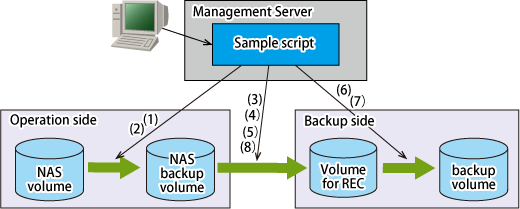
In the operation side, the NAS volume is backed up by executing the acnas backup command.
Waiting for the physical copy completion of the NAS volume backup is performed by executing the acopc query command.
An REC from the NAS backup volume in the operation side to the volume for REC in the backup side is performed by executing the acec start command.
Waiting for the REC equivalency is performed by executing the acec query command.
The REC is Suspended by executing the acec suspend command.
In the backup side, a QuickOPC from the volume for REC to the backup volume is performed by executing the acopc start command.
Waiting for the physical copy completion of QuickOPC is performed by executing the acopc query command.
The REC is resumed REC by executing the acec resume command.
Information
The sample script checks whether an REC copy session exists when starting REC in step (3), and if no copy session exists, perform an initial copy. In order to shorten processing time, it is recommended that you execute the acnas backup command in advance to back up the NAS volume and after confirming that the physical copy is complete, start REC.
Sample Script Name / Stored Directory
The name and stored directory of the sample script are explained below:
Copy all files under the stored directory of the sample script to a different directory. In addition, after customizing the copied files according to the actual backup operation, use those files.
For Windows
Types | Batch File Name | Stored Directory Name |
|---|---|---|
Backup | nas_rec_backup.bat | <Environment Directory >\CCM\etc\sample\nasrec |
For Solaris/Linux
Types | Script File Name | Stored Directory Name |
|---|---|---|
Backup | nas_rec_backup.sh | /etc/opt/FJSVccm/samp/nasrec |
How to Start
For Windows
nas_rec_backup.bat NASCopyGroup RECCopyGroup QuickCopyGroup
For Solaris/Linux
nas_rec_backup.sh NASCopyGroup RECCopyGroup QuickCopyGroup
Operands
Copy group name (for QuickOPC) of the NAS volume and the NAS backup volume in the operation side
Copy group name (for REC) of the NAS backup volume in the operation side and the volume for REC in the backup side
Copy group name (for QuickOPC) of the volume for REC and the backup volume in the backup side
Exit Status
=0: Completed successfully
>0: Terminated abnormally
Exit Status | Meaning |
|---|---|
1 | Parameter error |
2 | AdvancedCopy Manager CCM command error |
3 | Abnormal copy state |
4 | Invalid copy mode |
5 | Invalid environment |
Examples
Usage example of when executing this script in Solaris with a normal completion
> nas_rec_backup.sh NAS_QuickOPC_NAS_Vol_0_1 RECGRP QUICKGRP nas_rec_backup start backup from NAS volume to primary backup volume start backup from NAS volume to primary backup volume end rc=0 rec from primary backup volume to rec dest volume start rec from primary backup volume to rec dest volume end rc=0 suspend rec from primary backup volume to rec dest volume start suspend rec from primary backup volume to rec dest volume end rc=0 copy from rec dest volume to secondary backup volume start copy from rec dest volume to secondary backup volume end rc=0 resume rec from primary backup volume to rec dest volume start resume rec from primary backup volume to rec dest volume end rc=0 nas_rec_backup end rc=0 >
Usage example of when executing this script in Solaris with an abnormal completion
> nas_rec_backup.sh NAS_QuickOPC_NAS_Vol_0_1 RECGRP QUICKGRP nas_rec_backup start backup from NAS volume to primary backup volume start ccmxxxxx(Some error occurred in AdvancedCopy Manager CCM and AdvancedCopy Manager CCM output a message) backup from NAS volume to primary backup volume end rc=2 nas_rec_backup end rc=2 >