An overview of the standby operation is explained below.
For details of the standby operation, refer to "F.3 Details of Standby Operation".
Figure F.4 Explanatory Standby Operation
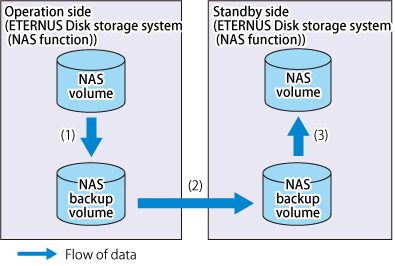
In the operation side, back up the NAS volume using the acnas backup command or Web Console.
Using REC, copy the NAS backup volume in the operation side to the NAS backup volume in the standby side.
In the standby side, restore the data from the NAS backup volume to the NAS volume using the acnas restore command or Web Console.
When a malfunction or failure occurs on the operation side, you can continue NAS operations using the NAS volume in the standby side.
Note
When the NAS backup volume in the standby side is mounted, do not execute REC to this NAS backup volume. Executing REC may destroy the NAS environment in the standby side.