You can evaluate the validity of the currently set Tiering policy from the access status chart.
The lower limit of Data Range of High and the lower limit of Data Range of Middle set in a Tiering policy are displayed as auxiliary lines on the graph. From the intersected point between the graph and auxiliary lines, the disk capacity that is required to achieve the currently set Tiering policy can be found.
Point
The rate displayed in the graph area indicates the ratio of IOPS per tier to the total IOPS of a specified pool or FTV. Since the value rounded up to one decimal place is displayed, the total value of the ratio of IOPS per tier causes a maximum of 0.2 % error.
The percent "%" displayed on the horizontal axis of a FTV access status chart indicates a rate of capacity against FTV used capacity. The value set in High Quota Share is displayed in a red line. For a three layer Tier pool, the boundary line between the value set in Middle Quota Share and the value set in Low Quota Share is displayed in blue.
Example
The following example describes how to evaluate the validity of a Tiering policy.

Although the High sub-pool capacity that is required to achieve the specified Tiering policy is 400 GB, the capacity is actually available up to 500 GB.
If you want to increase the I/Os processed in the High sub-pool, set Data Range of Layer to "Automatic Configuration", or change the lower limit of Data Range of High to "1500".

The disk capacity that is required to achieve the current Tiering policy settings is insufficient. In this case, set Data Range of Layer to "Automatic Configuration", or change the lower limit of Data Range of High to "2000".
If you do not change the Tiering policy, expand the sub-pool capacity by 100 GB.
From an FTV access status chart, you can evaluate the validity of the FTV quota share.
The boundary line of each tier determined from High Quota Share and Middle Quota Share that was set to the FTV is displayed on a graph.
Example
The following example describe how to evaluate the validity of the FTV quota share.
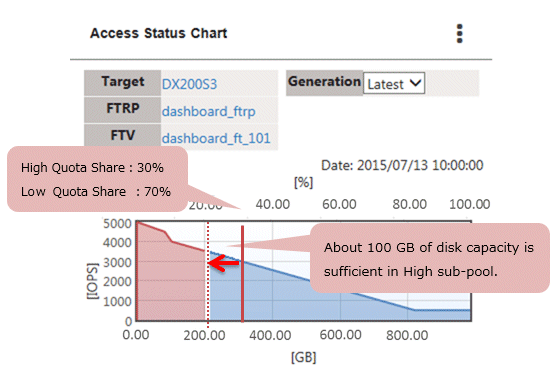
If an actual High/Low boundary value is to the left of a capacity boundary value specified for FTV quota share, the required capacity for the High area is insufficient. In that case, change High Quota Share to 20 %.
If you do not change the FTV quota share, secure free space in the High sub-pool and prepare 100 GB of High capacity that can be allocated to the FTV. If free space cannot be secured, expand the sub-pool capacity by 100 GB.