The interactive uninstallation procedure of ETERNUS SF Manager (for Windows) is as follows:
Log on to the server using Administrator privileges.
Start the uninstaller.
This can be done by either of the following methods:
Click Start > All Programs > ETERNUS SF Manager to open the menu and then click Uninstall.
From the Control Panel, open the page to remove programs and give the instruction to remove ETERNUS SF Manager.
From the Control Panel, open the Programs and Features page.
From the list of displayed programs, select "ETERNUS SF Manager" and then click Uninstall.
Note
Notes when Storage Cruiser's agent is installed in a target server
Uninstaller suspends Storage Cruiser's agent of a target server so that no error may occur in uninstalling ETERNUS SF Manager.
For this reason, do not perform any operations associated with the target server before uninstallation is completed.
When the target server is also operated as Storage Cluster Controller, ETERNUS Disk storage systems are not monitored by the Storage Cluster Controller, so that Automatic Failover of ETERNUS Disk storage systems is disabled.
The following progress bar is displayed. To cancel the uninstallation, click Cancel.

The following page is displayed. Click Yes.
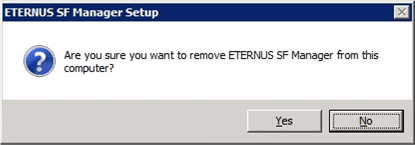
The following installation wizard page is displayed. The uninstallation process is completed. Click Finish.
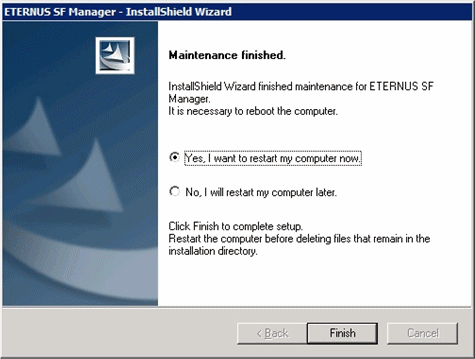
Restart the system.
Delete the agent management information.
Use Explorer or another application to delete all files under environmentDir\etc after backing up (saving) any files as necessary.
The ETERNUS SF Manager (for Windows) uninstallation is completed.
Following that, perform the procedure in "9.8 Deletion of Port Number".
Information
When ETERNUS SF Manager is uninstalled, UpdateAdvisor for Middleware is not uninstalled.
If you do not use UpdateAdvisor for Middleware, uninstall it manually.
Refer to the UpdateAdvisor for Middleware manual for how to uninstall UpdateAdvisor for Middleware.