Set the IP address of the secondary management server.
Figure 4.7 System environment screen (when the secondary management server automatic migration is selected)
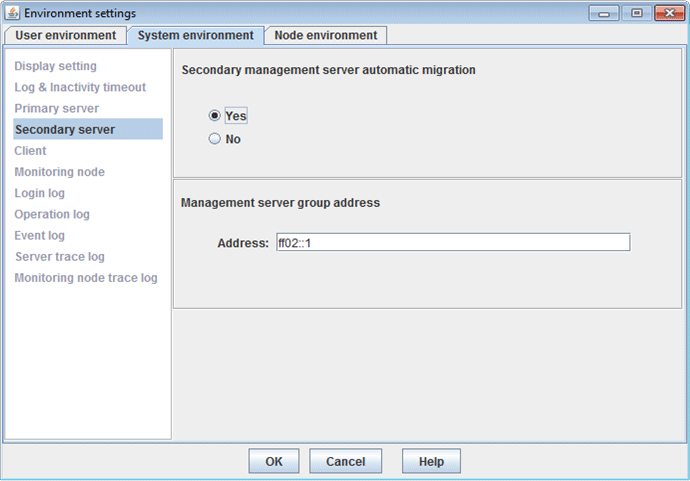
Figure 4.8 System environment screen (when the secondary management server automatic migration is not selected)
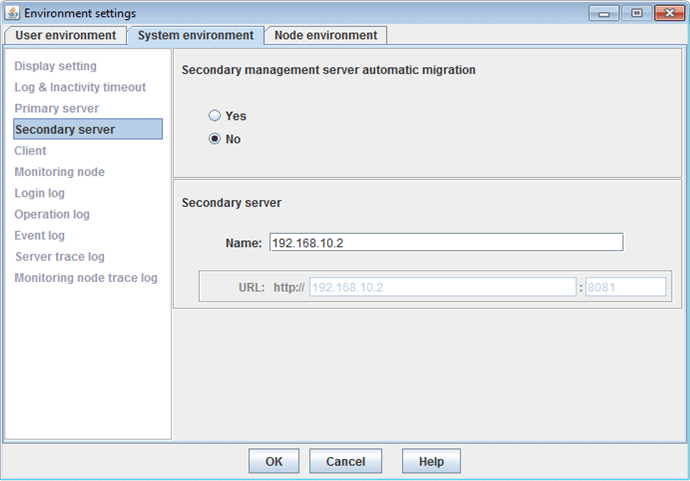
Specify whether or not the secondary management server automatic migration is selected. When [Yes] is selected, the [Management server group address] setting is available. When [No] is selected, the [Secondary management server] setting is available.
The secondary management server automatic migration is only available when the management server IP address is IPv4 address.
When the management server IP address is IPv6 address, select [No].
Set the Multicast address or broadcast address including the potential management server that is automatically selected from the secondary management server.
Note
Whenever possible, set the following multicast address for the management server group address.
Example: If the IP address of the primary management server is "10.20.30.40," change "10" to "231" to make the management server group address to "231.20.30.40."
Enter the IP address of the secondary management server. The URL of the secondary management server that is currently set is displayed.
Enter the IP address or the host name which is to be designated to mip ("IP address / Host name for identifying own host ") on the secondary management server. For the mip setup method, refer to "4.4.1 IP address / Host name."
For the URL to access the secondary management server, the URL of the secondary management server that is currently set is displayed.
Note
Only the IP address can be set to the primary management server, secondary management server, and httpip.