To add a node to CIM, click on the [Tools] from the pull-down menu and select [Cluster Integrity] - [Add to CIM] from the expandable pull-down menu (see below).
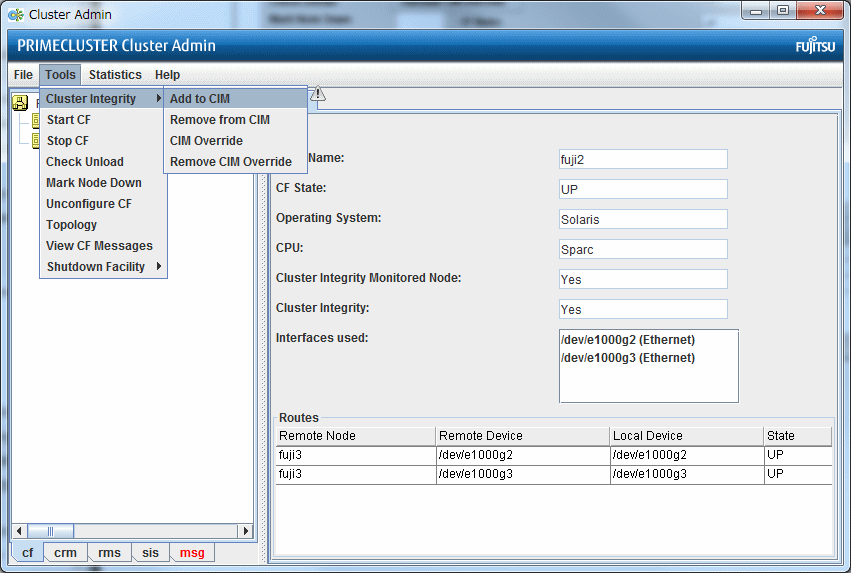
The Add to CIM pop-up display appears. Choose the desired CF node and click on [Ok] (see below).
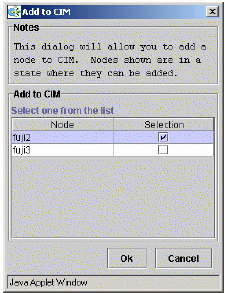
To remove a node from CIM by means of the [Tools] pull-down menu, select [Cluster Integrity] and [Remove from CIM] from the expandable pull-down menu. Choose the CF node to be removed from the pop-up and click on [Ok]. A node can be removed at any time.
Refer to "2.2 Cluster Integrity Monitor (CIM)" for more details on CIM.