If you have a cluster where the Resource Database is already configured, and you would like to add a new node to the configuration, then you should follow the procedures in this section. You will need to make a configuration change to the currently running Resource Database and then configure the new node itself. The major steps involved are listed below:
Back up the currently running Resource Database. A copy of the backup is used in a later step to initialize the configuration on the new node. It also allows you to restore your configuration to its previous state if a serious error is encountered in the process.
Reconfigure CF and CIP to include the new nodes and initialize.
Reconfigure the currently running Resource Database so it will recognize the new node.
Initialize the Resource Database on the new node.
Verify that the StartingWaitTime is sufficient for the new node, and modify this parameter if necessary.
The diagram below shows these steps as a flow chart.
Figure 3.2 Adding a new node
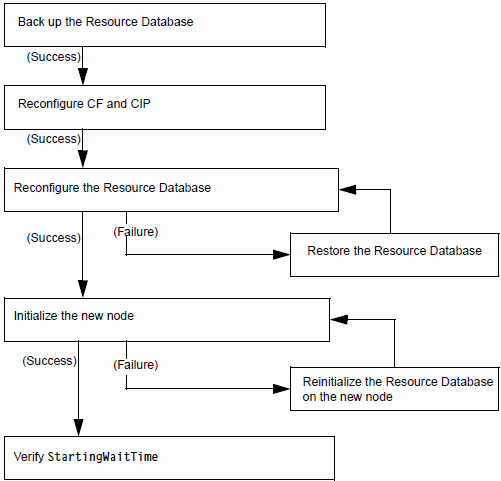
The sections that follow describe each step in more detail.