Functionality
To send Inventory information by e-mail to CS/DS, it is required to set the e-mail environment in CS. In addition, when receiving e-mail in DS, it is required to set the e-mail reception environment in the E-mail Environment Setup dialog box.
This command is used to call the E-mail Environment Setup dialog box to set e-mail environment.
Record format
mailenv.exe |
Command saving location
DTP Installation Directory \FJSVsbiis\bin |
Authority required for execution/executing environment
Administrator authority is required.
Execute this command in CS or DS.
The command is executed by system administrator.
Cautions
Use only letters and numerals (ASCII code) for each item. The multi-byte characters cannot be used.
After the Subject has been specified in E-mail Environment Setup, only e-mail that matches the specified subject will be received.
After E-mail Environment Setup has been set, be sure to view the following manual and perform the recorded steps.
Steps recorded in Setup of Inventory Collection through Command Mode CT of Operation Guide: for Administrators.
Command execution example
"C:\Program Files\Fujitsu\Systemwalker Desktop Patrol\FJSVsbiis\bin\mailenv.exe" |
Execution result/output format
Display the following window.
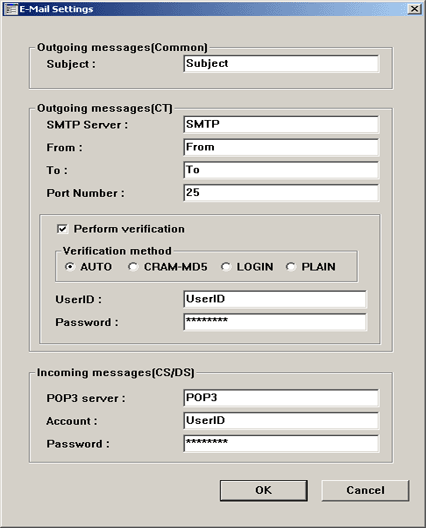
Note: E-mail Settings cannot be set under DS environment.
When the processing failed, a message indicating failure will be output. Refer to "3.4.5 Messages Output in Inventory Collection Command Linked with Other Products" for details.