Functionality
This command is used to collect inventory information in the PC on which it is executed.
Record format
CTOffline.exe |
Command saving location
Retrieve from the download menu (Command Mode CT List > When E-mail is not used)
The following folder in CS:
Main Directory of IIS \wwwroot\DTP\offline |
Authority required for execution/executing environment
No particular authority is required during execution.
Confirm whether the environment variable %TMP% is set correctly in Properties under "My Computer".
Or enter SET in command prompt to confirm whether the environment variable %TMP% is set correctly
For correct set example, refer to "3.4.4 Messages Output in Command Mode CT".
Cautions
Perform the recorded steps by referring to the following manual.
Step recorded in "Setup of Inventory Collection through Command Mode CT" of Operation Guide: for Administrators.
Command execution example
Copy the command to the PC, and then execute it.
"C:\tmp\CTOffline.exe" |
Execution result/output format
The following windows appear.
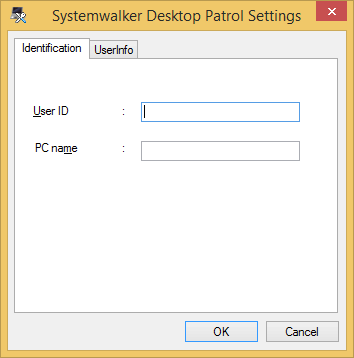
Tab | Item | Description |
|---|---|---|
Identification | User ID | Specifies the User ID. This must be specified. You can specify up to 20 halfwidth alphanumeric characters and the following halfwidth symbols: - @ . _ Alphabetic characters are case-sensitive. |
PC name | Specifies a name to identify the PC. This must be specified. The host name is normally specified. You can specify up to 20 characters. Alphabetic characters are case-sensitive. You cannot specify fullwidth characters, spaces and the following symbols: + * ? < > , ; : \ / " | | |
User | Item | Displays the user information item names. These items cannot be changed on CT. |
Contents | Specify the item content as necessary. You can specify up to 256 characters. You can specify fullwidth and halfwidth alphanumeric characters, halfwidth spaces, and the following symbols: - @ . < > : ; / ( ) [ ] { } |
The file will be output to the current directory (the directory where the command was executed) after selecting "OK" button in the displayed window. (The filename is in the following format: "User ID + PC name".
When the processing failed, a message indicating failure will be output. Refer to "3.4.4 Messages Output in Command Mode CT".
Log information
The following log files are generated under the environment variable %TMP%.
iisunpack.log
invCollect.log
cmfpmain.log
cmfpcntl.log
cmcltinf.log
cmhard.log
cmregget.log
cmsfdic.log
cmsfreg.log
cmuser.log
csvfilter.log
regsch2.log
errfile.inf