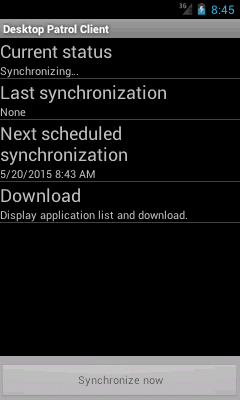Inventory information is synchronized automatically, but can also be configured to be synchronized at a specific time.
To synchronize the inventory information at a time of your choosing, tap Synchronize now button in the screen displayed when the smart device starts up.
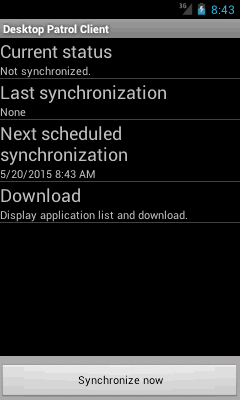
During synchronization, the information displayed under Current status is updated, and Synchronize now becomes disabled.