When a new message is applied, the following window is displayed during login after the new software has been registered with the upstream server.
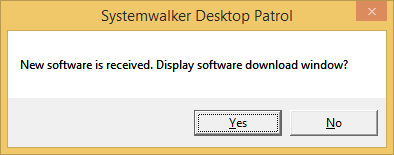
Perform either of the following steps:
When the software is trusted and needs to be downloaded, click Yes. For software download methods, refer to "2.2.1 Downloading Software".
When the software is not trusted or does not need to be downloaded, click No. When the software is confirmed and downloaded later, refer to "2.2.1 Downloading Software" to download the software.
If the new software is a program, the system adds the program to Newly arrived software, and displays the program icon in New software. If the new software is a security patch, the system adds the patch to New patches, and displays the patch icon in New software.
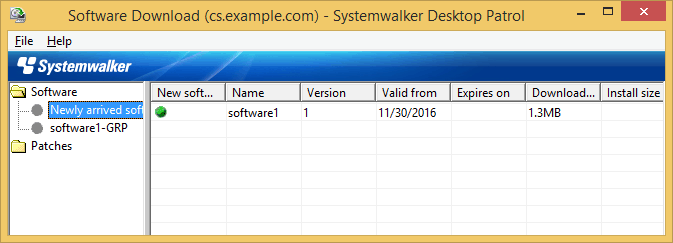
Note
When security patches are not automatically installed after the new software notification dialog box or software download dialog box is displayed, you must respond in the new software notification dialog box. If the software download page is not required, close this page.