To efficiently manage assets, you need to enter the project information required by the administrator.
After you enter information using the inventory collection function, the CT automatically sends the information to the upstream server.
To enter information, proceed as follows:
Choose Start > All Programs > Systemwalker Desktop Patrol CT > Environment Setup, or Apps > Systemwalker Desktop Patrol CT > Environment Setup.
The Environment Setup dialog box is displayed.
Click the User tab.
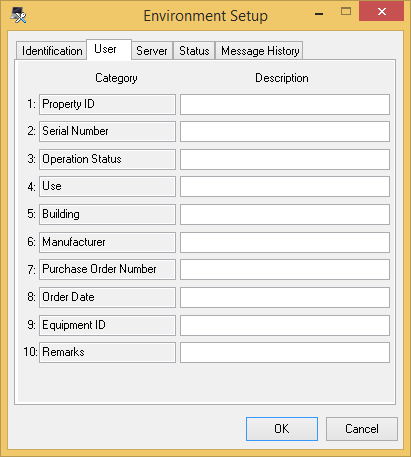
Enter the information in the Description text box.
For details about each item and format, consult the administrator.