The procedure of outputting power saving setting status is as follows.
Log on to the AC menu.
Select Report OutPut.
The following window will be displayed.
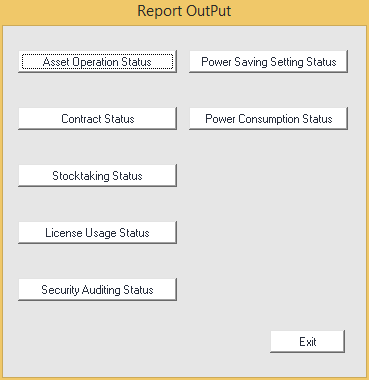
Click the Power Saving Setting Status button.
The following window will be displayed.
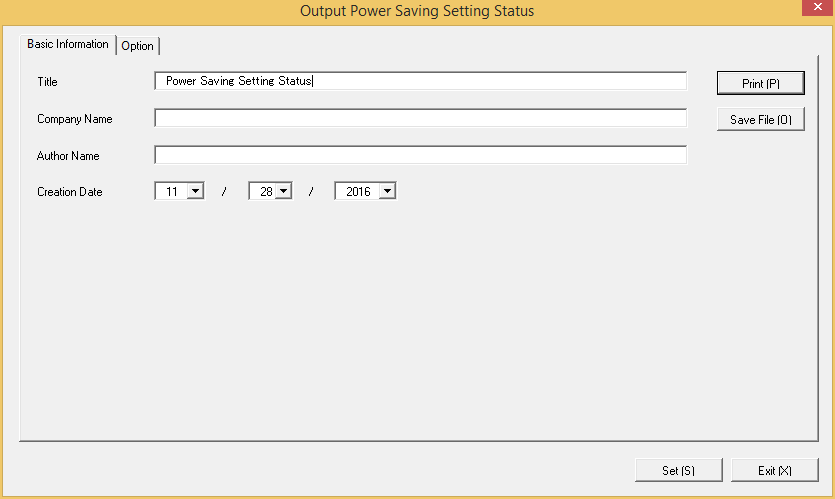
Set the following information.
In addition, click the Set button after setting, the set information can be displayed at next startup.
Tab Name | Item | Description |
|---|---|---|
Basic Information | Title | Set the title name to be output to report. Up to 25 fullwidth characters and 50 halfwidth alphanumeric characters and symbols can be set. |
Company Name | Set the company name to be output to report. Up to 32 fullwidth characters and 64 halfwidth alphanumeric characters and symbols can be set. | |
Author Name | Set the author name to be output to report. Up to 32 fullwidth characters and 64 halfwidth alphanumeric characters and symbols can be set. | |
Creation Date | Set the creation date to output in report. |
Select the Option tab to set the option information for report.
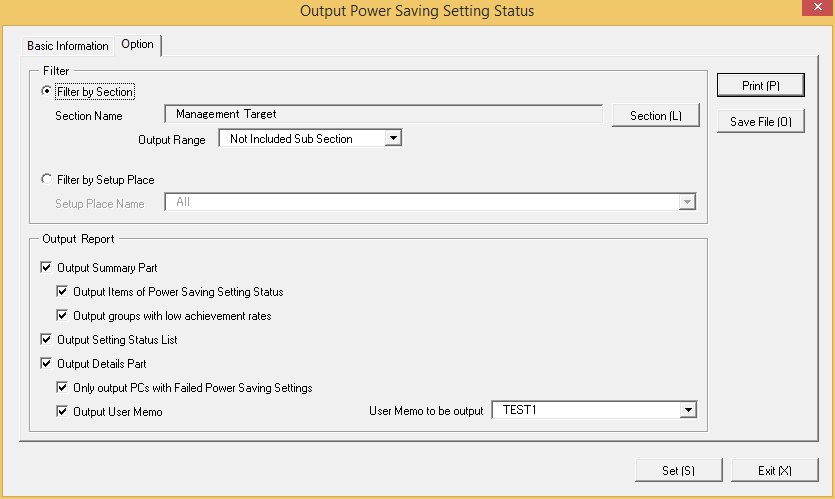
Set the following information.
Tab Name | Item | Description | |
|---|---|---|---|
Option | Filter | Filter by Section | Select it when outputting power saving setting status to report by section unit.
|
Filter by Setup Place | Select it when outputting power saving setting status to report by location unit.
| ||
Output Report | Output Summary Part | It is selected when outputting the summary part to report.
| |
Output Setting Status List | Select it when outputting the setting status list. It can be selected only when the following is selected.
| ||
Output Details Part | Select it when outputting the details part.
| ||
Note) In user memo, the output relating to the power saving settings such as whether PC is required to work 24 hours can be used as the document for judging the existence of product of correspondent PC from the details part.
Output report.
Operate for the following cases.
To print the report, click the Print button.
Save as File
To save the report as a file, click the Save File button.
The file name to be saved can be set with the absolute path that is effective in Windows that is no more than 218 characters.