Distribution tasks cannot be deleted automatically.
To delete unnecessary distribution tasks such as those that were completed or accidentally registered, select the distribution task in the initial window of Application Distribution [Smart Device], select Delete, and click Execute.
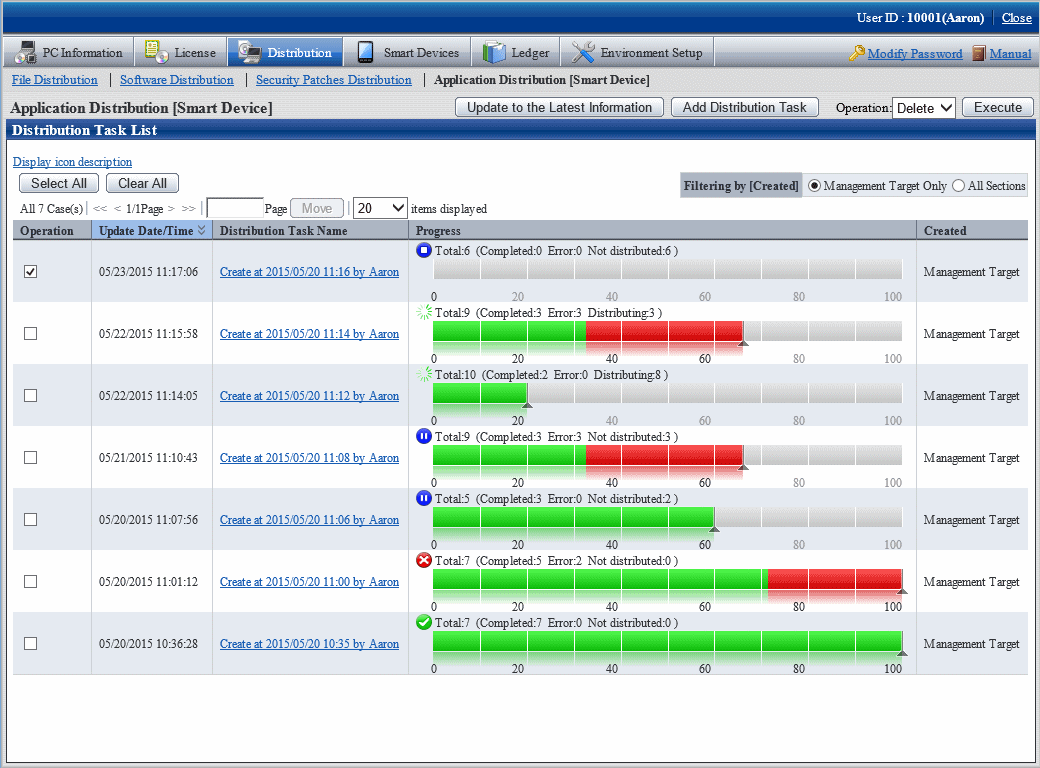
The following message box will be displayed:
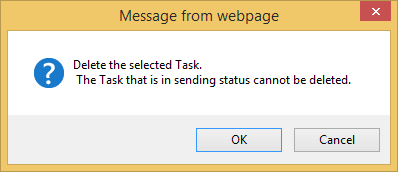
Click OK to delete the distribution task.
If you click Cancel, the distribution task is not deleted.
If you select multiple distribution tasks including one that cannot be deleted, this process will delete only the distribution tasks that can be deleted.
You cannot delete a distribution task that is being distributed. Stop the distribution before deleting the distribution task.