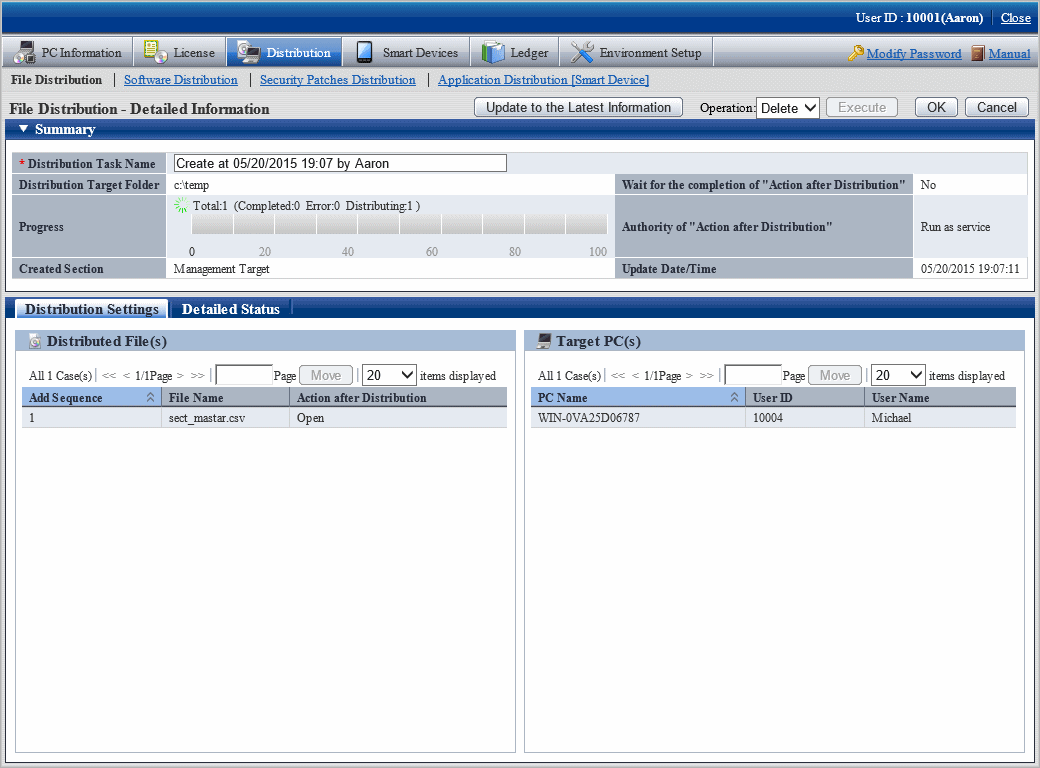The following content of distribution tasks registered in the distribution settings can be modified.
File to be distributed
Distribution target PC
Summary
However, only the part that has completed preparation of distribution can be modified.
After distribution has been started (even once), the registered content cannot be modified.
The procedure is as follows.
Log in to the main menu, and click the Distribution button.
The initial window of File Distribution will be displayed. Click the distribution task name.
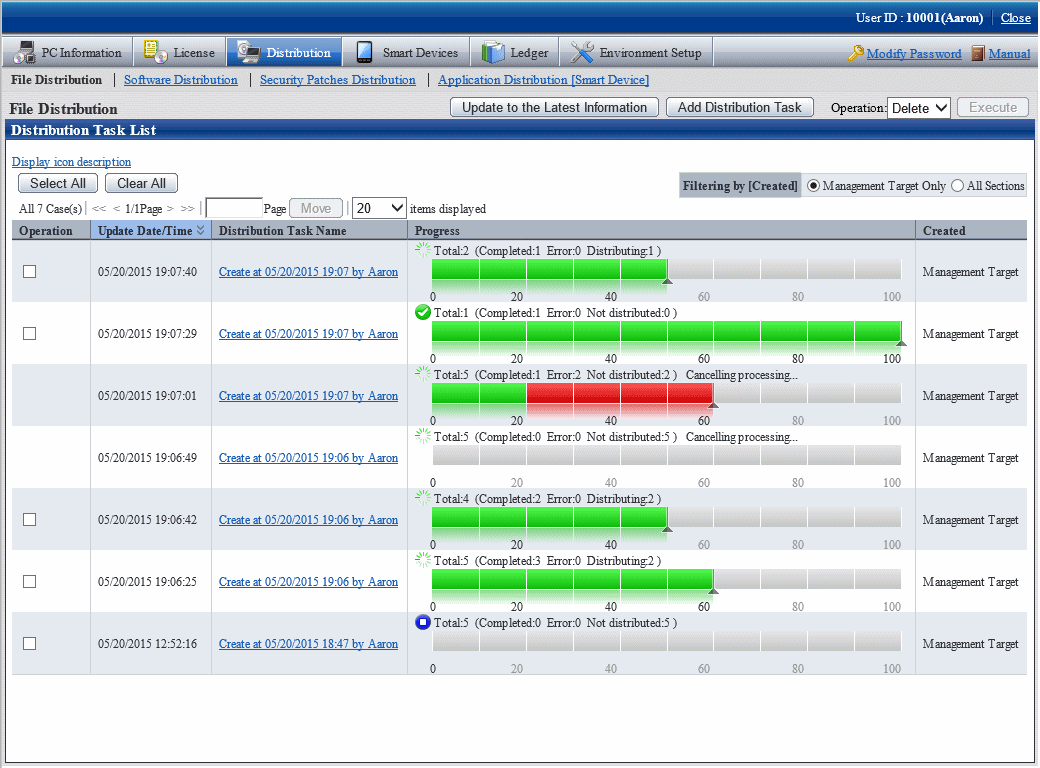
Select the Distribution settings tab at the bottom field of the File Distribution - Detailed Information window.
The file to be distributed, distribution target PC and Summary at the top field of window can be modified.