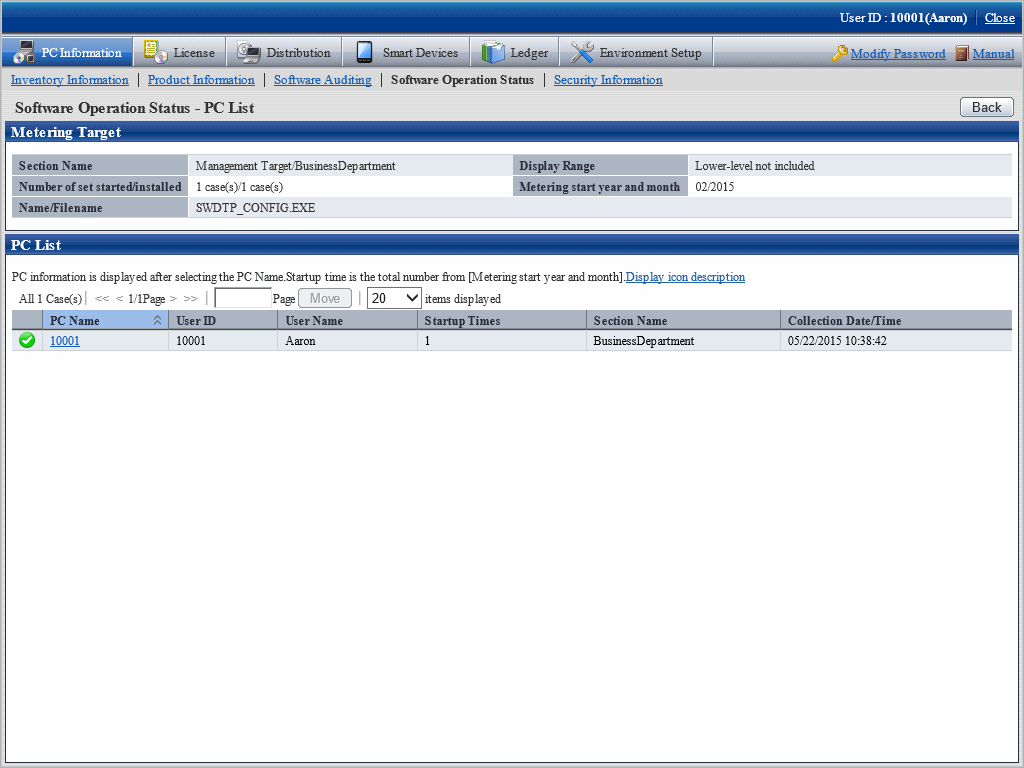Software operation status on CT can be confirmed according to the collected inventory information. In addition, software operation status can be saved as files in CSV format.
The procedure is as follows.
Log in to the main menu, and click PC Information.
The PC Information window will be displayed.
Click Software Operation Status.
The following window will be displayed.
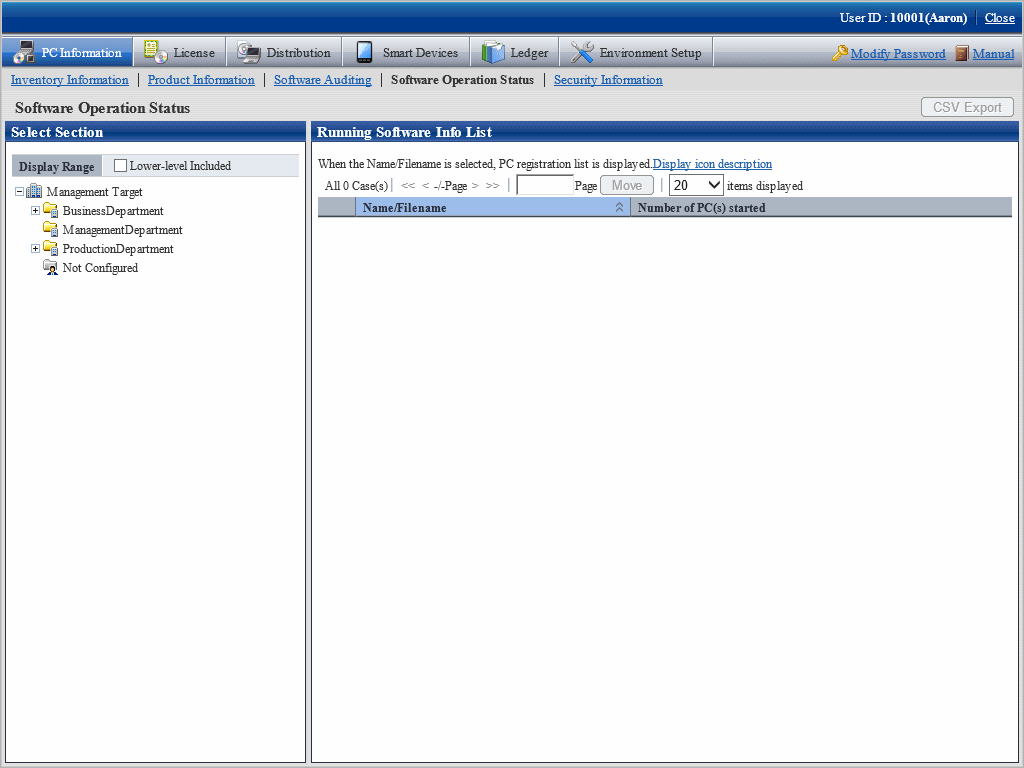
Select a section from the section tree in the field on the left.
The software operation information of the selected section will be displayed in the field on the right.
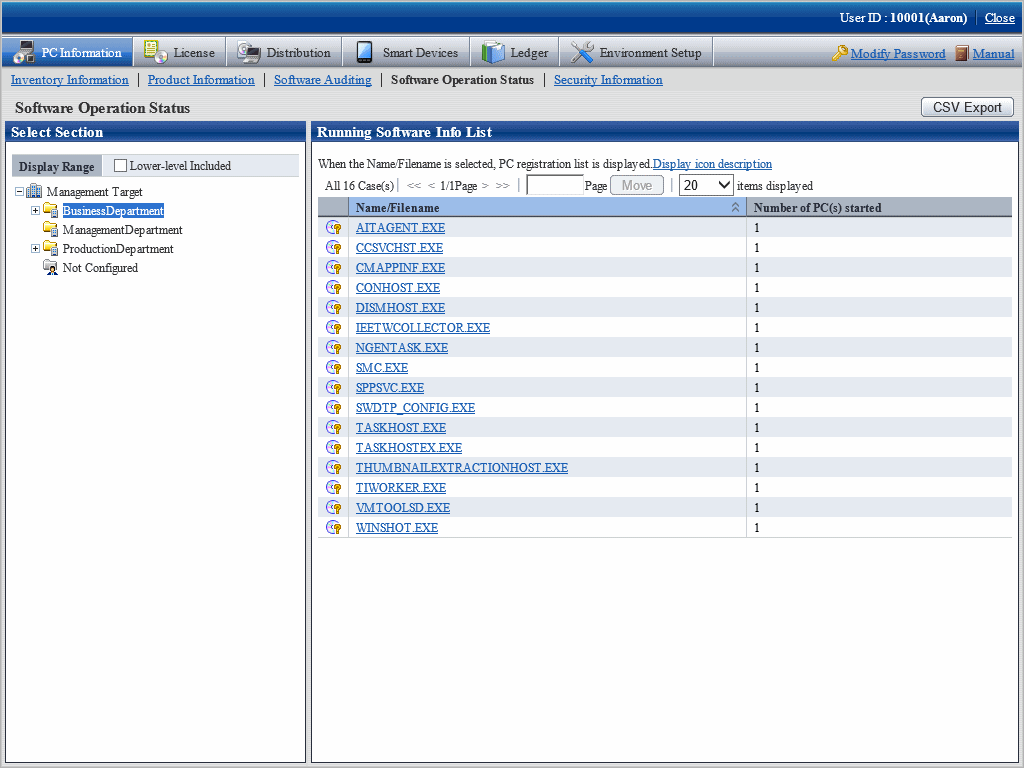
Item | Description |
|---|---|
Number of PC(s) started | Number of PC that has started the software |
To output the software operation information displayed in the field on the right to files in CSV format, perform the following operations. When not to output, proceed to the next step.
Click the CSV Export button.
The download window will be displayed.
Output the operation status of software to files in CSV format according to the window.
To confirm the details such as the user of software, click the software name in the field on the right.
The following window will be displayed.