After the setting of control of executable file has completed, operation can be started.
After the specified executable file has been detected on CT, a message window will be displayed at CT side.
Following are the example of detection message, warning message and execution prohibition message.
[Detection message]
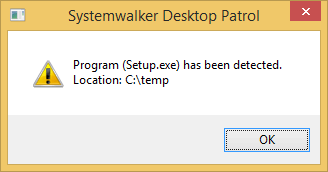
*The displayed message varies according to settings.
[Warning message]
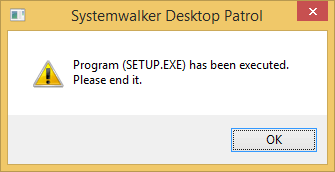
*The displayed message varies according to settings.
[Execution prohibition message]
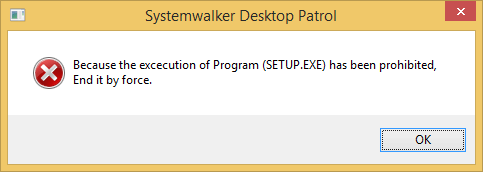
*The displayed message varies according to settings.