Unlike proprietary communication, High Security CT cannot be downloaded from Desktop Patrol Download Menu > CT Download. The High Security CT program is contained in the Systemwalker Desktop Patrol DVD-ROM.
CTSC_Setup.exe: High Security CT package (secure communication)
After executing the above CT program to install High Security CT on the PC, use DtpKitingCT.exe (Changing CT Operating Environment command) to configure User ID, PC name, Connection Server and Connection SS (only when SS is constructed on the different machine from the Connection Server).
The setting procedure is as follows:
Copy the following files from the Systemwalker Desktop Patrol DVD-ROM to your local directory.
"utilities\tool\kitting\CTSC_Setup.exe"
"utilities\tool\kitting\DtpKitingCT.dat"
"utilities\tool\kitting\DtpKitingCT.exe"
Use CTSC_Setup.exe to install High Security CT.
Use DtpKitingCT.exe (changing the CT operating environment command) to configure the information.
Ensure that DtpKitingCT.dat is stored in the same folder as DtpKitingCT.exe.
When using the Kitting expansion for High Security CT, create a hard disk image of the PC on another PC after step 2, and then perform step 3.
Refer to the Reference Manual for details on DtpKitingCT.exe.
In case of the Internet environment, refer also to "2.8.2.3 Settings for Internet environment (Secure Communication)".
When changing the Connection SS, change it on the Server tab of Environment Setup window of High Security CT.
When changing Connection Server and SS is installed on the same machine
Set the new server to Connection Server.
It is not necessary to set Connection SS.
When changing Connection Server and SS is installed on the different machine
Set the new server(s) in Connection Server and Connection SS.
When not changing Connection Server and changing only Connection SS
Set the new server in Connection SS. Do not change Connection Server.
The Environment Setup window when High Security CT is installed is as follows.
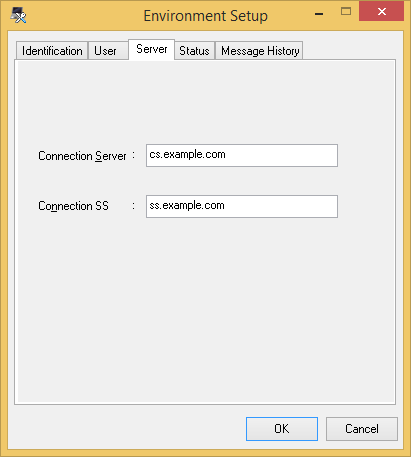
Item | Configuration Value |
|---|---|
Connection Server | Specify the host name of the connection server in FQDN format or with IP address. |
Connection SS | This item is displayed only when High Security CT is installed. |