This section describes how to change the target for ping monitoring, based on the network configuration shown in Figure 5.6.
Figure 5.6 Changing the Ping Monitor Target
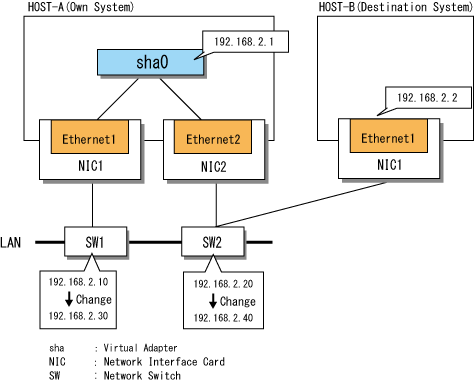
Stop the ping monitor function.
> hanetpoll off FJSVhanet: INFO: 00000: The command ended normally. |
Information
Even if you stop the ping monitor function, transmission paths are still switched in the event of a linkdown.
Delete the ping monitor target that you need to change.
> hanetpoll delete -t "Ethernet 1" FJSVhanet: INFO: 00000: The command ended normally. > hanetpoll delete -t "Ethernet 2" FJSVhanet: INFO: 00000: The command ended normally. |
Set the new ping monitor target.
> hanetpoll create -t "Ethernet 1" -p 192.168.2.30,192.168.2.40 FJSVhanet: INFO: 00000: The command ended normally. > hanetpoll create -t "Ethernet 2" -p 192.168.2.30,192.168.2.40 FJSVhanet: INFO: 00000: The command ended normally. |
Start the ping monitor function.
> hanetpoll on FJSVhanet: INFO: 00000: The command ended normally. |