The L-Platform template window is displayed according to one of the following methods:
Selecting [Template builder] from the menu
Clicking the button image of an information type on the [Startup] window
The [L-Platform Template] window is comprised of four tabs. The table below shows the correspondences between the tab names and the information comprising the L-Platform template.
Tab Name | Information |
|---|---|
Template | Template information |
Segment | Segment information |
Image | Image information |
Software | Software information |
The following figure shows the [Template] tab of the [L-Platform Template] window.
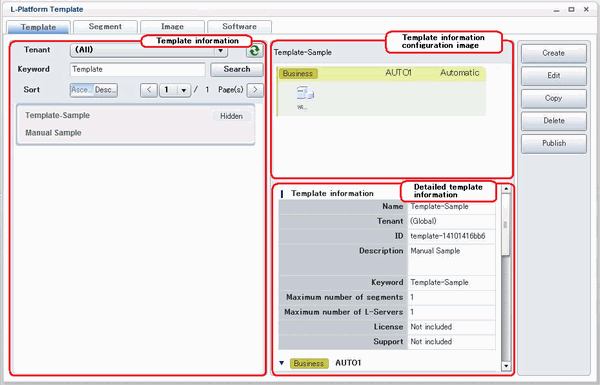
Window Explanation
The following explains the [Template] tab window:
Pane name | Explanation |
|---|---|
Template information | Located on the left side of the page, contains template information. |
Template information configuration image | Located on the upper right side of the page, displays the configuration image for the template information selected in "Template information". |
Detailed template information | Located on the lower right side of the page, displays details about the template information selected in "Template information". |
Explanation of Buttons
The following explains the buttons in the [Template] tab:
Button name | Explanation |
|---|---|
Create | Creates new template information. |
Edit | Edits the contents of existing registered template information. |
Copy | Creates new template information based on existing registered template information. |
Delete | Deletes template information. |
Publish | Publishes an L-Platform template. |
Hide | Hides an L-Platform template. |
The following figure shows the [Segment] tab of the [L-Platform Template] window.
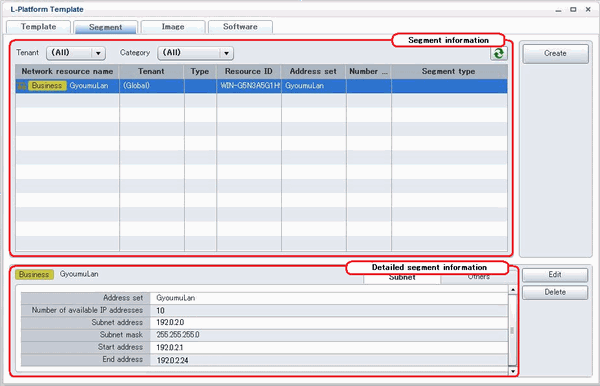
Window Explanation
The following explains the [Segment] tab window:
Pane name | Explanation |
|---|---|
Segment information | Located on the left side of the page, lists segment information. |
Detailed segment information | Located on the lower side of the page, displays details about the segment information selected in "Segment information". |
Icons displayed in "Segment information" are as follows:
Icon | Explanation | Icon | Explanation |
|---|---|---|---|
| Management segment |
| Business segment |
| Management segment with admin LAN allocated |
| The associated network resource does not exist. |
Explanation of Buttons
The following explains the buttons in the [Segment] tab:
Button name | Explanation |
|---|---|
Create | Creates new segment information. Refer to "8.3.1 Creating New L-Platform Template" for details. |
Edit | Edits the contents of existing registered segment information. Refer to "8.3.3 Editing L-Platform Template" for details. |
Delete | Deletes segment information. Refer to "8.3.4 Deleting L-Platform Template" for details. |
The following figure shows the [Image] tab of the [L-Platform Template] window.
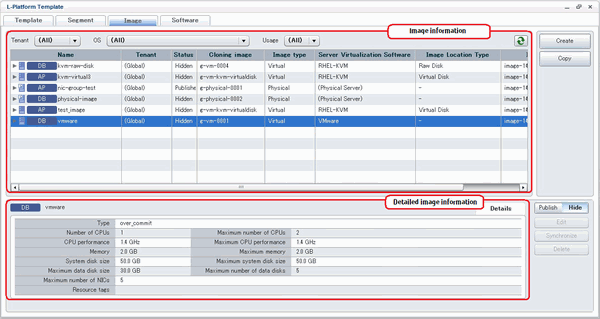
Window Explanation
The following explains the [Image] tab window:
Button name | Explanation |
|---|---|
Image information | Located on the top of the page, lists image information. Note that the software information and patch information included in the image information is also displayed in tree format. |
Detailed image information | Located on the bottom of the page, displays details about the image information, software information, or patch information selected in "Image information". |
Icons displayed in "Image information" are as follows:
Icon | Explanation | Icon | Explanation |
|---|---|---|---|
| Virtual image information without data disks |
| Physical image information without data disks |
| Virtual image information with data disks |
| The associated cloning image does not exist. |
Explanation of Buttons
The following explains the buttons in the [Image] tab:
Button name | Explanation |
|---|---|
Create | Creates new image information. |
Copy | Creates new image information based on existing registered image information. |
Publish | Publishes image information. |
Hide | Hides image information. |
Edit | Edits the contents of existing registered image information. |
Synchronize | Updates the image information if the cloning image has been updated. |
Delete | Deletes image information. |
The following figure shows the [Software] tab of the [L-Platform Template] window.
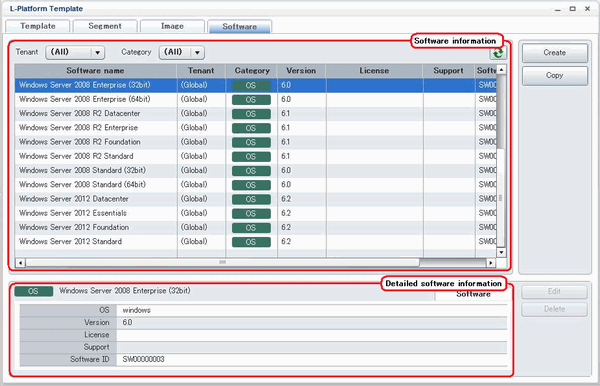
Window Explanation
The following explains the [Software] tab window:
Pane name | Explanation |
|---|---|
Software information | Located on the top of the page, lists software information that was created. |
Detailed software information | Located on the bottom of the page, displays details about the software information selected in "Software information". |
Explanation of Buttons
The following explains the buttons in the [Software] tab:
Button name | Explanation |
|---|---|
Create | Creates new software information. |
Copy | Creates new software information based on existing registered software information. |
Edit | Edits the contents of existing registered software information. |
Delete | Deletes the software information. |