This section explains how to register resources with Resource Orchestrator.
Use the following procedure to register resources:
When Using Blade Servers
Register chassis
Refer to "5.4.1 Registering Chassis" in the "User's Guide for Infrastructure Administrators (Resource Management) CE".
Register Managed Servers (Hosts)
The procedure differs depending on the managed server to be used.
Refer to "5.4 When Using Blade Servers" in the "User's Guide for Infrastructure Administrators (Resource Management) CE".
Register LAN switch blades
Refer to "5.4.3 Registering LAN Switch Blades" in the "User's Guide for Infrastructure Administrators (Resource Management) CE".
To register a network device resource, specify a network pool when creating the network device resource.
To register a network resource, specify a network pool when creating the network resource.
Refer to "Chapter 5 Registering Resources" in the "User's Guide for Infrastructure Administrators (Resource Management) CE".
When Using Rack Mount or Tower Servers
Register Managed Servers (Hosts)
The procedure differs depending on the managed server to be used.
Refer to "5.5 When Using Rack Mount and Tower Servers" in the "User's Guide for Infrastructure Administrators (Resource Management) CE".
Register LAN Switches
Refer to "5.13 Registering LAN Switches (L2 Switches)" in the "User's Guide for Infrastructure Administrators (Resource Management) CE".
To register a network device resource, specify a network pool when creating the network device resource.
To register a network resource, specify a network pool when creating the network resource.
Refer to "Chapter 5 Registering Resources" in the "User's Guide for Infrastructure Administrators (Resource Management) CE".
When Using PRIMEQUEST Servers
Register Chassis
Refer to "5.8.1 Registering Chassis (For PRIMEQUEST Servers)" in the "User's Guide for Infrastructure Administrators (Resource Management) CE".
Register Managed Servers (within Chassis)
Refer to "5.8.2 Registering PRIMEQUEST Servers" in the "User's Guide for Infrastructure Administrators (Resource Management) CE".
To register a network device resource, specify a network pool when creating the network device resource.
To register a network resource, specify a network pool when creating the network resource.
Refer to "Chapter 5 Registering Resources" in the "User's Guide for Infrastructure Administrators (Resource Management) CE".
When Using libvirt Storage Pools as Virtual Storage Resources
Register storage management software.
Register a KVM host as storage management software.
Register one of the VM hosts which has the same sharing configuration for libvirt storage pools, as storage management software.
In addition, register one VM host for each sharing configuration as storage management software.
Figure 8.10 Registration of libvirt Storage Pools
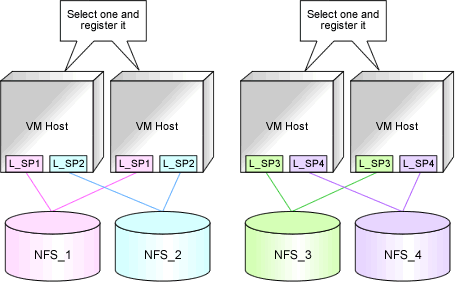
NFS_1 - 4: Directories on the NFS server specified as target paths for libvirt storage pools
L_SP1 - 4: libvirt Storage Pools
When a VM host is registered as storage management software, directories specified as target paths in libvirt storage pools are registered automatically with Resource Orchestrator as virtual storage resources.
Execute the rcxadm storagemgr command to register storage management software.
For details on the rcxadm storagemgr command, refer to "5.17 rcxadm storagemgr" in the "Reference Guide (Command/XML) CE".
It is also possible to register a virtual storage resource with Resource Orchestrator without waiting for the periodical query of storage management software, by right-clicking the storage management software in the ROR console orchestration tree and then selecting [Update] in the displayed menu.