Perform the setting to be used in the calculation of power consumption.
Logon to the AC menu.
Select Setup of Report.
The following window will be displayed.
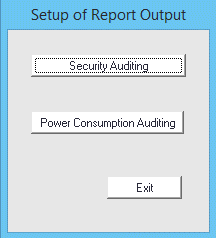
Select Power Consumption Auditing.
The following window will be displayed.
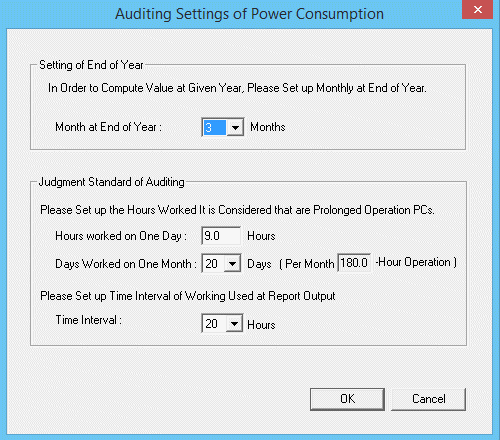
Set the following items.
Item | Description |
|---|---|
Setting of End of Year | Select the month as the end of fiscal year from the pull-down menu. |
Judgment Standard of Auditing | Set the PC operation time of one day and the number of days of one month as the judgment standard of operation time. The PC operation time of one month calculated based on this will become the judgment result of PC of long-time operation. The number of the days of one month is used for outputting the number of PCs that work 24 hours over many days in the report as the judgment standard of days of 24h operation. Example) the PC operation time of one day is set to 8.0h, the number of days of one month is set to 20days, and the time interval is set to 20h, the number of PCs with the operation time of 160h, 180h, 200h can be confirmed in the report. |
Click the OK button to save the set value.