This section describes how to register or modify the information of one machine.
Besides, when collectively registering or modifying, refer to "11.2.1 Procedures for Registering/Modifying Asset Information".
Procedures
The procedure for registering or modifying the information of one device is as follows.
Besides, by operation of clicking the Add or Modify button in "11.3.1 Confirm/Delete Device Information", describe the procedure.
Click the Add or Modify button.
The following window will be displayed
Besides, the following displays the window when clicking the Add button.
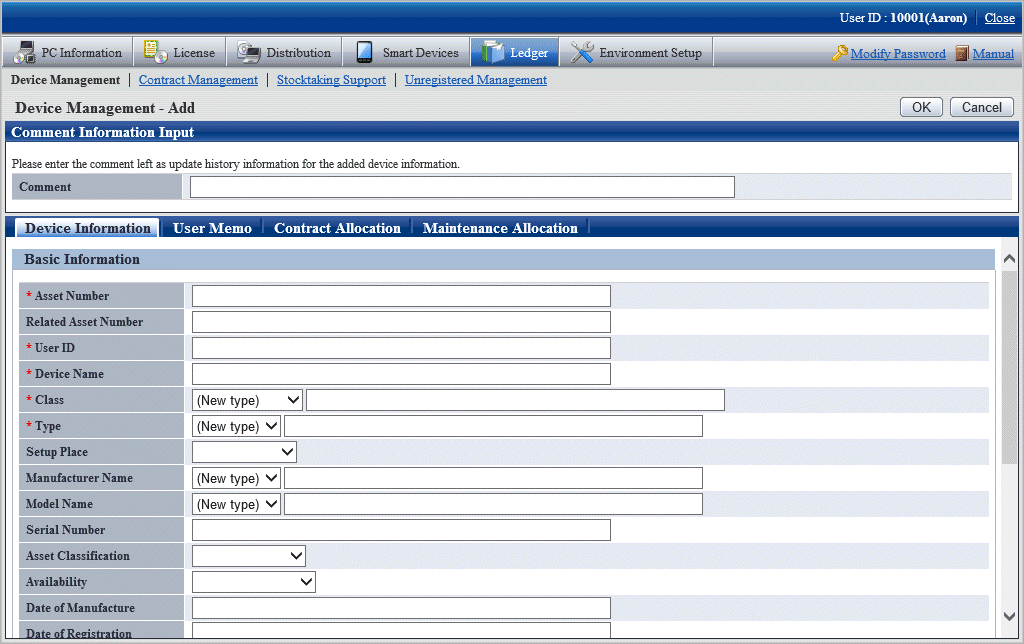
Input the command.
Set the following information.
Item | Descriptions |
|---|---|
Comment | Input the annotation for the content of device information to be registered or modified. Specify up to 32 fullwidth or 64 halfwidth alphanumeric characters and symbols. The information input as the annotation can be confirmed in the update history window. For the update history window, refer to "11.3.1.4 Confirm History Information". |
Register or modify the device information.
Set the information in each tab.
Tab Name | Item | Descriptions | |
|---|---|---|---|
Device Information | Asset Number | Set the asset number for the machine. Specify up to 24 halfwidth alphanumeric characters and symbols. Besides, the asset number will be set automatically when the automatic setting for asset number has been started, so it will be set arbitrarily. For automatic setting, refer to "11.1.2 Set Registration for Device Information". | |
Related Asset Number (Arbitrarily) | Set the asset number for related machine. For example, as the device based on "PC Itself" and to be linked with "Keyboard" and "Mouse", set the asset number for "PC Itself" of the basic device in the "Related Asset Number" of "Keyboard" and "Mouse". Related Asset Number need not be set specially in the device information of the basic machine. The conditions for the input characters are the same as Asset Number above. Besides, when the related asset number has not been input, the value same as the asset number will be the related asset number. When the following related asset number has been input, the input value error will occur.
| ||
User ID | Set the user ID for the user who uses the machine. Errors will occur if the value which has not been registered to Systemwalker Desktop Patrol is set. Specify up to 20 halfwidth alphanumeric characters and symbols. Besides, when modifying the device information, in case of the device information existing as Inventory information, it cannot be modified. The device information can only be modified when it has not been existing as Inventory information. | ||
Device Name | Set the device name. Specify up to 10 fullwidth or 20 halfwidth characters. Besides, when modifying the device information, in case of the device information existing as Inventory information, it cannot be modified. The device information can only be modified when it has not been existing as Inventory information. | ||
Class | Select or set new classification from the list. Specify up to 16 fullwidth or 32 halfwidth alphanumeric characters and symbols. The list information is Class information registered as the device information. Besides, if PC has been set, error will occur after Device Name and User ID match the other registered PC. Or in the device set as PC, it cannot be modified as the classification as non PC. On devices for which Smart device has been set, the class cannot be changed. | ||
Type | Select or set new category from the list. Specify up to 32 fullwidth or 64 halfwidth alphanumeric characters and symbols. The list information is Type information registered as the device information. | ||
Setup Place | Set the setting location for the machine. | ||
Manufacturer Name | Select or set new manufacturer name from the list. Specify up to 32 fullwidth or 64 halfwidth alphanumeric characters and symbols. The list information is Manufacturer Name information registered as the device information. | ||
Model Name | Select or set new Model Name from the list. Specify up to 32 fullwidth or 64 halfwidth alphanumeric characters and symbols. The list information is Model Name information registered as the device information. | ||
Serial Number | Set the serial number for the machine. Specify up to 12 fullwidth or 24 halfwidth alphanumeric characters and symbols. | ||
Asset Classification | Select from the list. The list information is Asset Classification information registered as the device information. | ||
Availability | Select from the list. | ||
Network Information | IP Address 1 IP Address 2 | Set the IP address in the following format.
XXX.XXX.XXX.XXX XXX: single-byte numbers within 0~255 can be set.
| |
MAC Address 1 MAC Address 2 | Set the MAC address in the following format. XX:XX:XX:XX:XX:XX XX: only hexadecimal description from 00 to FF can be set. For single-byte letters, it is case insensitive. The separator can also be set as "-". Besides, the separator can also be omitted. When the separator "-" is omitted, the address will be registered in the management ledger with the separator as ":". Example for setting: FF:0B:5D:D0:D7:13 FF-0B-5D-D0-D7-13 FF0B5DD0D713 | ||
Date of Manufacture | Set the date of manufacture for the machine. Specify up to 10 fullwidth or 20 halfwidth alphanumeric characters and symbols. | ||
Date of Registration | Set the date for registering to the device asset ledger. Specify up to 10 fullwidth or 20 halfwidth alphanumeric characters and symbols. | ||
The following is the window when selecting the User Memo tab.
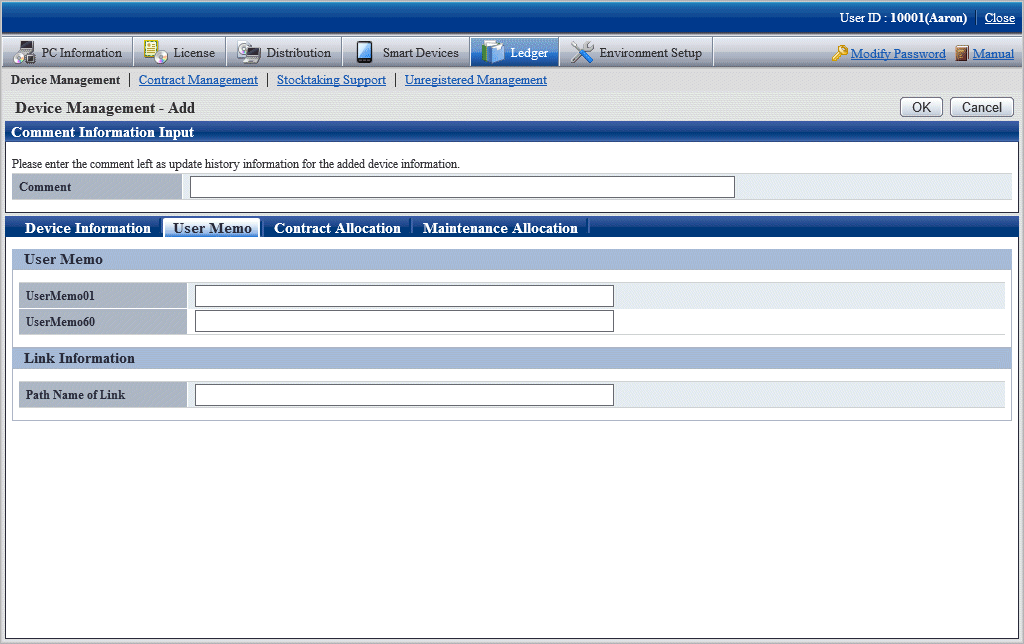
Set the following information.
Tab Name | Item | Descriptions |
|---|---|---|
User Memo | User Memo | Specify up to 32 fullwidth or 64 halfwidth alphanumeric characters and symbols. The displayed information is User Memo information registered as the device information. |
Path Name of Link | Data related to the device (for example, device image) or the input network path and URL which can be set arbitrarily. Specify UNC description using up to 127 fullwidth or 255 halfwidth characters. When the specified path cannot be viewed through CS, error will occur. When the specified path is started as "http:" or "https:", without detecting whether the file exists, it is determined as URL. |
Note
User Memo cannot be registered/modified in the initial settings
For User Memo which can be registered or modified as the device information, if User Memo Related has not been set in the settings of window item name, it cannot be registered or modified.
For window item name setting, refer to "11.1.6 Set Window Item Name".
The following is the window when selecting the Contract Allocation tab.
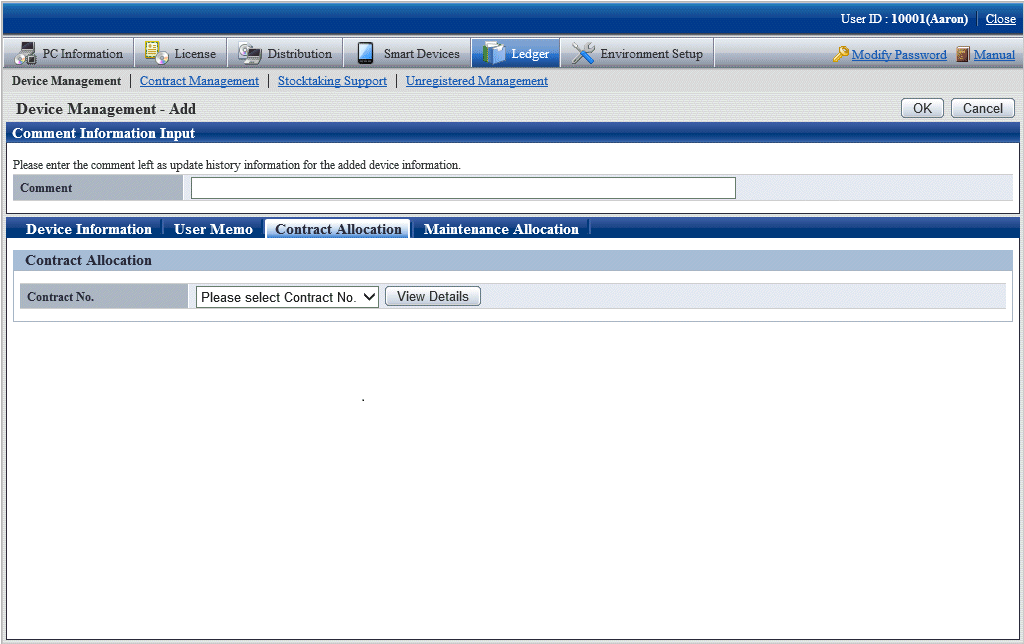
Set the following information.
Tab Name | Item | Descriptions |
|---|---|---|
Contract Allocation | Contract No. | Select the contract information distributed to the device information through the list. The list information is Contract No. related information registered as the contract information. |
The following is the window when selecting the Maintenance Allocation tab.
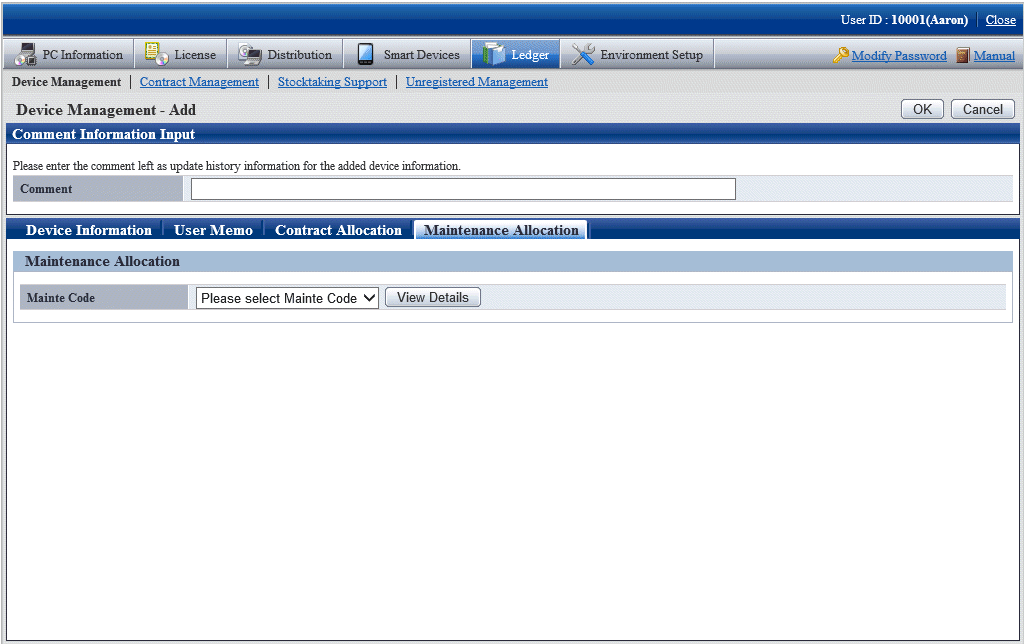
Set the following information.
Tab Name | Item | Descriptions |
|---|---|---|
Maintenance Allocation | Maintenance Code | Select the contract information distributed to the device information through the list. The list information is Maintenance Code related information registered as the contract information. |
Click the OK button.
The set or modified information is reflected.