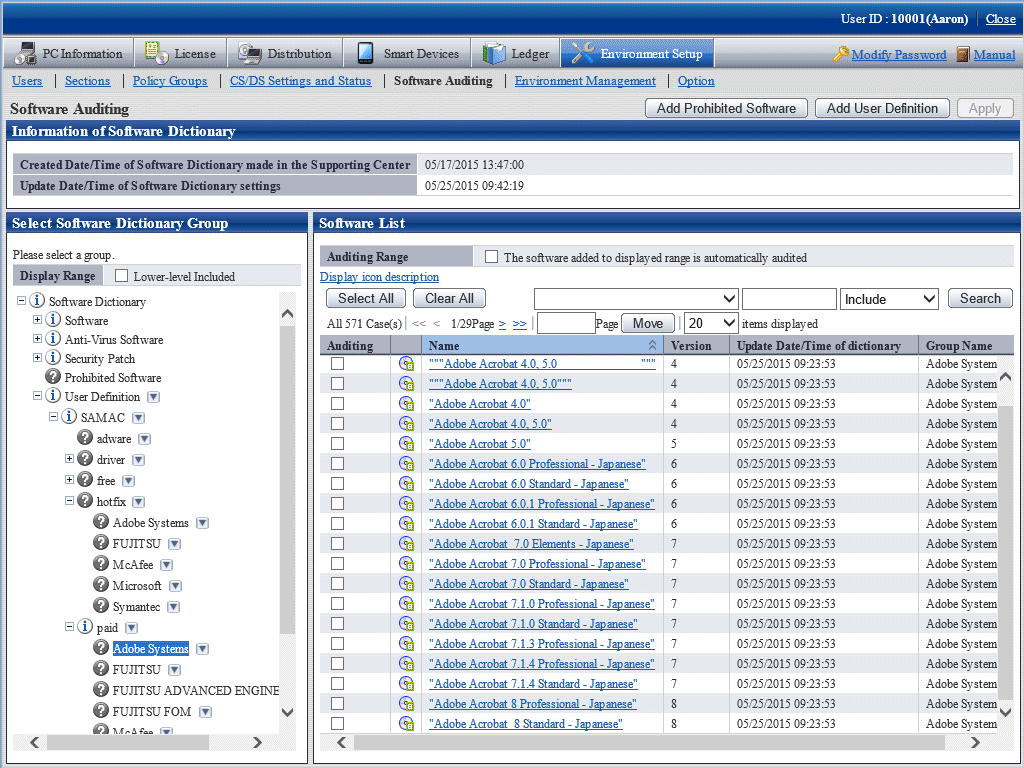This section explains how to import data registered in the SAMAC Software Dictionary to CS.
Perform the following procedure to import the software dictionary:
Stop the CS "ITBudgetMGR (INV)" service.
Edit and save the following file:
csInstallDir\FJSVsbtrs\etc\jreoption.infExample: C:\Program Files\Fujitsu\Systemwalker Desktop Patrol\FJSVsbtrs\etc\jreoption.inf
Before
-Xmx640m -Xmx640m
After
-Xmx1024m -Xmx1024m
Start the CS "ITBudgetMGR (INV)" service.
Execute dtplocaldic.exe (creating user asset software dictionary command) and export the data registered in the SAMAC Software Dictionary to CS.
Refer to the Systemwalker Desktop Patrol Reference Manual for details on dtplocaldic.exe.
Point
More than 70,000 items of software information are registered in the SAMAC Software Dictionary. It is therefore recommended that you filter the software information by the following categories before importing it.
Vendor name
Software type
Commercial software
Freeware
Drivers, utilities and so on.
Hotfix
Adware
Unknown
After you import the SAMAC software information, Search by name is selected when you search Product Information.
You can detect the software installation status and manage licenses by selecting the software to be monitored and specifying the search conditions.
Import destination of SAMAC software information
The import destination for SAMAC software information is in User Definition > SAMAC > Software Type > Vendor Name. Vendor name groups can be created only for the following vendors:
Adobe Systems
Microsoft
McAfee
Symantec
TREND MICRO
Vendor name containing "FUJITSU"
Software information for vendors other than the above is added in User Definition > SAMAC > Software Type.