This is a function to automatically detect the devices connecting with the network to confirm the devices unregistered in the management device account. The following methods can be used for automatic detection on device information.
Network Segment-based Check
It is a method to install ADTs by network segment and detect device information.
Batch Network Check
It is a method to detect the information of devices supporting ICMP or SNMP via the CS server.
Note
This function automatically detects devices with IPv4 addresses only, and devices with IPv6 addresses are not subject to its detection.
Register the unregistered devices in the unregistered device management window. Alternatively, the administrator can also export the unregistered devices to a file for registration at one time.
Unregistered device management includes:
Confirming information of unregistered devices
Registering unregistered devices
Displaying non-object setup and non-registered target devices
Network segment management
Saving device account information of unregistered devices
Unregistered devices can be displayed by network segment.
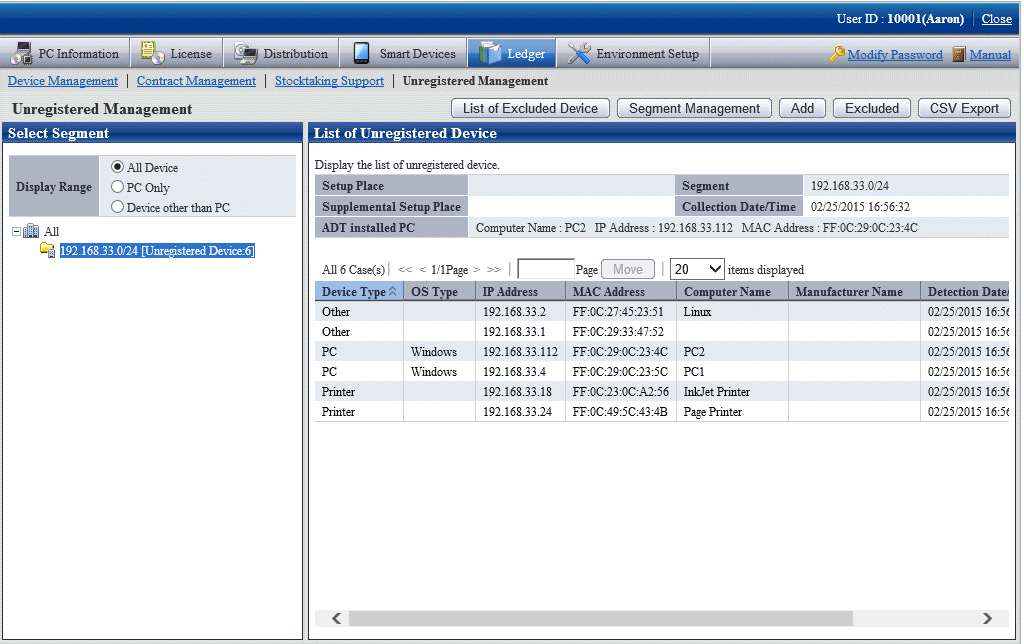
Register the management target devices with assets device account in the unregistered device display window.
Display the detected unregistered devices which are not classified as management objects of assets device account. In addition, non-object devices can also be displayed.
Prior to displaying unregistered devices or using the registration function, it is required to link the network segment management setup and Setup Place.
Save the information of unregistered devices to CSV files.
The saved data can be used in other documents, or linked with information of other systems, or used for data comparison.